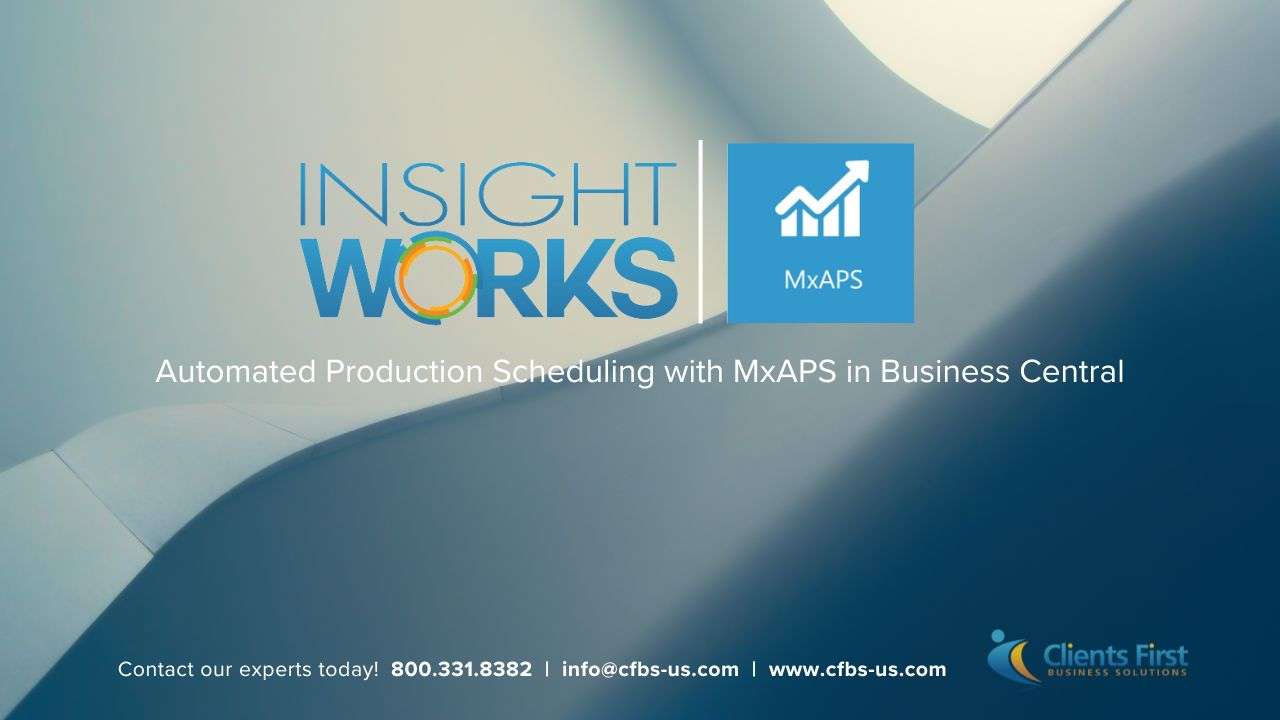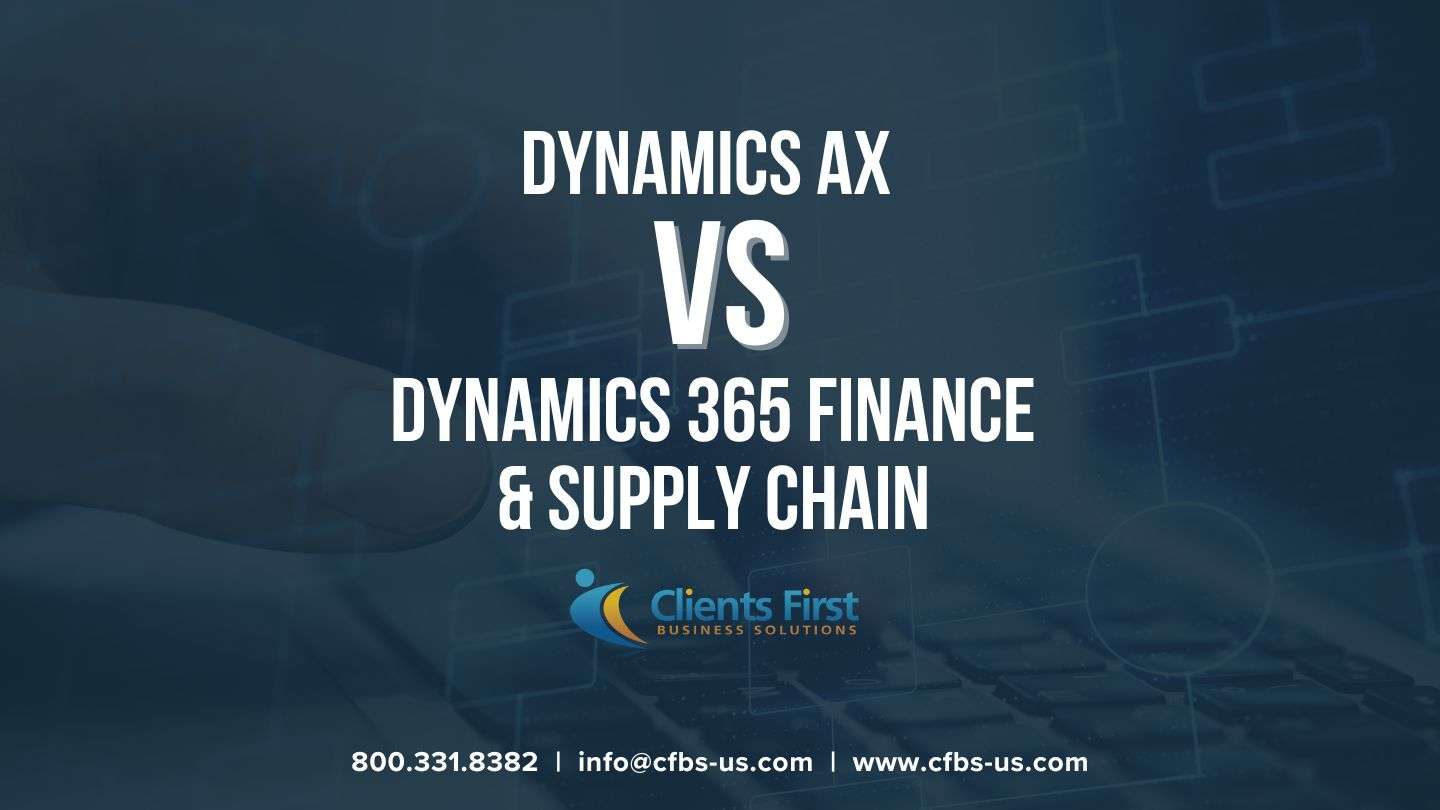This software solution not only supports a series of key business areas, such as discrete manufacturing, process manufacturing, lean manufacturing, multi-site planning and shop floor management, but also allows users to use finite/infinite scheduling, forward and backward from selected dates; schedule/re-schedule jobs; solve scheduling overloads by re-assigning operations to free work centers; simulate manufacturing alternatives with Gantt chart elements; improve resource utilization; and optimize production scheduling across the entire organization.
The Role of Production Scheduling
Intelligent production scheduling solutions are meant to help users identify conflicts across multi-site operations and control the overall shop floor. Better coordination will streamline workflows, increasing overall productivity and minimizing operating costs. Below, you can find out exactly how production scheduling software can help you standardize processes and untangle workflows.
- Achieve Better Control of the Shop Floor: Without a good production scheduling solution, your shop floor can easily get out of control. Most shop floor employees prefer to complete simple jobs, which usually run without issues, instead of working on complex tasks, which can trigger numerous problems. If you allow your staff to work on different projects at the same time, without considering priorities, workflows will probably get mixed up, hindering efficiency and on-time delivery. Focusing on improving shop floor control, advanced production planning software points out project priority, factors in production capacity and generates per-request complex or schematic job schedules, which employees can understand and follow.
- Efficiently Workaround Problems: Although most manufacturers focus on eliminating variability – one of the most important obstacles to efficiency – specific problems, such as sick employees, broken equipment, late deliveries from suppliers and customer changes, will always occur. A production scheduling software solution can help you reduce variability and streamline workflows by giving you in-depth visibility into all areas of your organization along with the ability to generate various scenarios and choose the one that can get you out of trouble with the lowest cost possible.
- Synchronize Pre-Existing Work Flows with New Ones: When launching a new job order, it’s very important to synchronize it with the work in progress. Previous work and relating information, materials, equipment, crew/workers assigned and production capacity are all important preconditions for any new job. All these preconditions come with a certain degree of flow, which moves between specific operations, dictating not only the progress of the overall workflow, but also the probability of realization of the existing and new job orders.
- Control Workflows via Master Scheduling: The Master Scheduling module included in most production scheduling software products describes the tasks that must be completed over the entire duration of a project. With the help of this module, you can determine project-level activities (milestones) in relation to your job orders. In addition, Master Scheduling translates values into work plans and strategies, enabling you to choose the most advantageous route of execution for your orders. You can check milestones and routes of execution against your expectations. In case of unsatisfactory results, adjustments and readjustments to the scope, sequence and duration of projects can be made until a final satisfactory schedule (Master Schedule) is obtained.
- Control Workflows via Phase Scheduling: Dealing with work structuring, Phase Scheduling makes possible the development of short-time plans for meeting preset milestones. The activities listed within Phase Scheduling can be included in weekly work plans and broken down into step-by-step operations ready for execution. By having a detailed plan of action, you can easily identify and solve production inaccuracies, which negatively affect workflows.
- Control Workflows via Lookahead Planning: Lookahead Planning links project schedules to material and capacity planning. With Lookahead Planning, you can view near-term tasks; forecast and schedule materials and production; and prepare operations for execution.
Allowing users to shape the scope, sequence and duration of projects; create complex backlogs of workable activities; identify the actions needed to execute certain tasks; and anticipate errors in order to complete jobs when scheduled, production scheduling software accesses different routes to untangle workflows, giving you an immense, almost unbeatable competitive advantage.