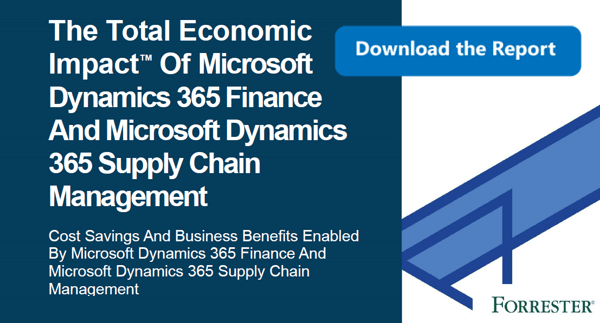How Does BI Work in Dynamics AX?
In a nutshell, Dynamics AX’s BI framework comprises four main features, which enable users to access and analyze data relevant to their work roles for better decision making. These features are:
1. Role Centers – Configured out of the box based on standard employee roles such as an Operations Manager, AP Clerk, CEO, Shipping Manager, etc. deliver productivity-focused, process-driven dashboards that can be customized according to the responsibilities of each employee. For example, your staff can enable special dashboard features based on their security role (s) to view only the information they need to perform their jobs.
2. Analysis Cubes – Dynamics AX makes available a variety of analysis cubes that can be used to analyze complex data. Each cube consists of several metrics and indicators that focus on specific business areas.
3. Analytic Reports – Integrated with Microsoft SQL Server Reporting Services, Dynamics AX includes predefined reports that employees can access to verify business information based on their functional roles. Dynamics AX also has an in-built report writer that allows users to modify default reports and even create custom reports from scratch.
4. Key Performance Indicators (KPIs) – In Dynamics AX, KPI tools for ERP are interconnected with Role Centers, Analysis Cubes, and Analytic Reports to facilitate more accurate measurements of performance, in quantitative terms, against preset values or goals.
KPI metrics are typically used to monitor a company's progress toward its organizational goals. Since business requirements and scenarios differ greatly from one company to another, choosing the most relevant KPIs for your organization is critical to achieve the outcomes expected. But how do know which KPIs suit your company best?
From an ERP perspective, selecting the right KPIs is impossible without knowing what’s important to your organization. “What’s important” is typically defined by the industry in which a company operates. For instance, if productivity KPIs are critical metrics for a manufacturer, a distributor may find inventory KPIs more relevant when assessing business performance.
Because various KPI tools for ERP can be used to evaluate the progress and performance of an activity in relation to a predetermined goal, it’s also essential to understand the role of each KPI and examine the people in your organization (also referred to as personas), who are going to use certain metrics.
To get started, KPIs can help your organization to:
- Improve performance – KPI tools for ERP are quantifiable, controllable, and repeatable. For instance, you could use the KPIs included in Dynamics AX to determine if your employees are performing at the level expected, if your customer service response rate has improved, if the revenue generated by your sales team has increased, and if your company has reached its strategic objectives. A particular set of indicators can be used repeatedly for continuous improvement.
- Increase productivity – Tracking specific productivity metrics, such as the Production Efficiency KPI in Dynamics AX, allows you not only to measure productivity against preset targets but also to determine what adjustments are necessary in order to boost productivity levels.
- Make relevant, timely decisions – Selecting the most appropriate actions for your company depends on the goals you intend to achieve. One way to establish goals is to focus on specific business areas and associated KPIs, such as Expenses Trend, Accounts Payable Turnover, Accounts Receivable Turnover, Average Collection Period, Production Cost, Revenue Deviation, Gross Margin Deviation, Cash Inflow Deviation, and Cash Outflow Deviation.
Choosing the right KPIs for your company also requires you to decide who is going to use certain sets of metrics. In most organizations, employees are divided into three main categories: operational, tactical, and strategic.
As an example, while the Accounts Payable Turnover and Accounts Receivable Turnover indicators are typically used by Accounts Payable and Accounts Receivable administrators (operational personas), the Active Leads, Active Opportunities, New Leads, and New Opportunities metrics have been especially developed for sales and marketing managers (tactical personas). Additionally, Expenses Trend, Revenue Deviation, and Gross Margin Deviation indicators offer a broader corporate view, being intended for CFOs and CEOs (strategic personas).
Creating Your Own KPI Tools for ERP
Another essential aspect is that Dynamics AX users can use Business Intelligence Development Studio or Excel PowerPivot to create new KPI tools for ERP. Regardless of the method used, moving newly created KPIs along with the calculated measures to Dynamics AX as soon as possible not only allows you to make the most of your ERP system but also ensures that all KPIs will be preserved by Microsoft SQL Server during future updates.
For more information about the BI functionality included in Dynamics AX, we invite you to download the whitepaper “Business Intelligence Capabilities and Tools in Microsoft Dynamics AX 2012 R2” or get in touch with our friendly advisors at Clients First Business Solutions.
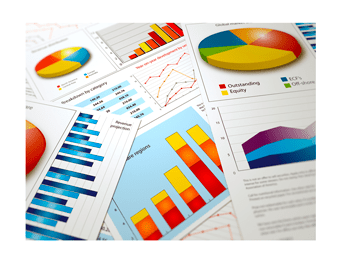 Business Intelligence (BI) in Dynamics AX ERP">
Business Intelligence (BI) in Dynamics AX ERP">