
As a CFO of a manufacturing or MRO company, you know all to well, how your time spent looking at the bottom line, and directing your business through financial mazes and getting the best business solutions for your company can be a time consuming process. Clients First Texas recently partnered with an Independent Software Vendor (ISV) with great references and a solution many of our manufacturers need; CADLink by Qbuild has tangible returns on investment of integrating CADLink with your ERP solution. As a result, we are presenting the CAD integration solution by having a webinar aimed at the manufacturing and MRO industries. The webinar will be held on March 24th at 12PM CST.
Developed with engineering designers and manufacturers in mind, CADLink enables users to:
- Gain data generated before and during the design phase in your CAD system
- Eliminate engineering clerical work
- Avoid costly errors that may occur due to manual data entry
By bridging the gaps between CAD systems and ERP solutions, CADLink increases engineering productivity by minimizing the time and effort engineers must put into managing two separate systems.
Most people who work on computers know that entering and transferring data manually often leads to errors that require remedial actions down the road, which may translate into extensive rework, inefficiency and costs overruns. On the other hand, CADLink creates consistency between CAD and ERP systems, reducing the risk of data entry errors, lowering the overall product design and development costs and increasing ROI of the software.
By using CADLink, for instance, engineers can enter, view and update information automatically, including item master data and BOMs, without having to switch between two different software solutions. Not only will this eliminate ERP clerical work and the risk of error; it will also allow engineers to benefit from more streamlined product design and development processes.
Before the webinar, we wanted to share the details of Qbuild's CADLink Return On Investment. No one wants a business solution that does not pay off. Since no organization has limitless resources, it's imperative to determine if the integration of a CAD solution with an ERP system will bring the benefits expected before making the actual investment. For this, a complex ROI analysis of CAD and ERP integration should be part of every company’s decision making process.
The ROI Analysis
Though the practical benefits of using a CAD system in conjunction with an advanced ERP solution like Microsoft Dynamics AX or NAV can not be denied, analyzing the ROI of CAD and ERP integration is a prerequisite for assessing the true value of such an investment.
When determining whether an investment is worth it or not, the payback period along with the initial spending and annualized rate of return are the most widely used measures. Though a large investment usually takes a long time to pay back its cost, a long payback period and a large initial expenditure can make an investment opportunity look unattractive, even if it has great potential to deliver financial returns. With that in mind, let’s take a closer look at the ROI a company can obtain by simply integrating CADLink with Microsoft Dynamics.
Initially included in CADLink, the software license, implementation, training, and 1st-year support and maintenance amount to $15,000. If we add up the cost of support and maintenance for one more year, which is $3,000, we have a total of $18,000 for two years.
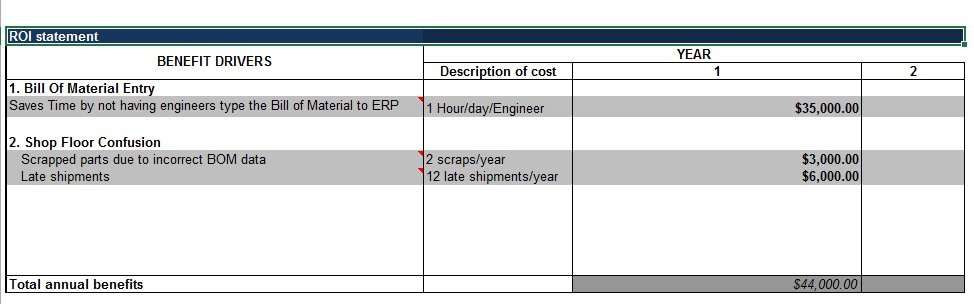
According to a recent ROI analysis performed by QBuild, CADLink can save your organization $44,000 from:
- scrapped parts due to errors
- late shipments
- time your engineers must spend on BOM entries -- and that’s just in the first year.
This means a payback period of a little more than 4 months and an annualized rate of return of 293.3 percent.
Integrating CAD with Dynamics AX or NAV will also enable your organization to address and solve a few more pain points, such as frequent design changes, long product development cycles, quality concerns, increased product/project complexity and even current chronic staff shortage. Addressing all these inefficiencies will allow you to exploit new market opportunities, which could have a positive effect on your long-term ROI strategy.
A breakthrough in streamlining operations in the product development and manufacturing sectors, CADLink combined with Microsoft Dynamics delivers one of the few software solutions that can boost ROI, contributing dramatically to a company’s success in the highly competitive manufacturing sector.
As a leading ERP consulting company specializing in ERP selection, implementation and systems integration, Clients First Business Solutions is ready to offer complex ERP solutions to manufacturing or MRO companies that are medium to large in scale. Using our unique methodology, our experienced Dynamics experts can help you continuously improve your business processes and increase revenue along with profit margins. Currently, we serve customers worldwide, across different industry horizontals and verticals, including Distribution, Food and Beverage, Manufacturing and MRO. For further information, please call 800.331.8382, or email sales@clientsfirst-tx.com.
Please click the graphic below to register for the webinar.
 CFO's Discover Tangible ROI of CADLink Integration to ERP">
CFO's Discover Tangible ROI of CADLink Integration to ERP">
