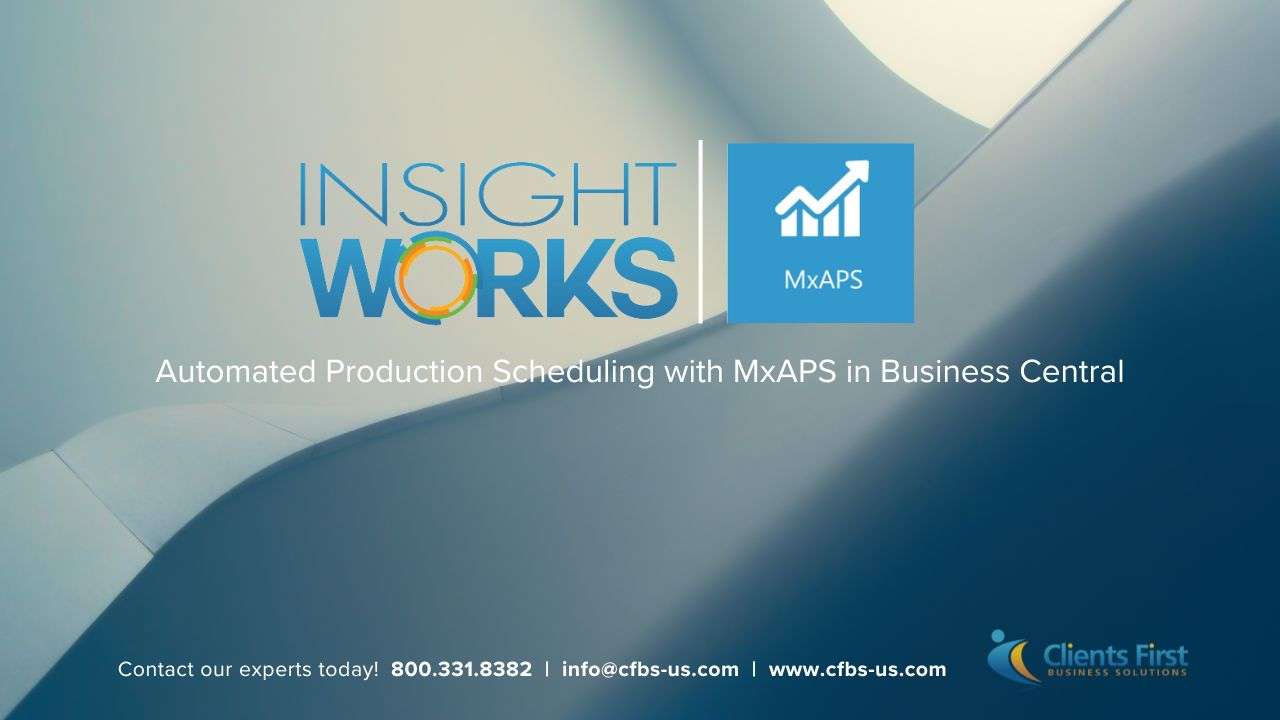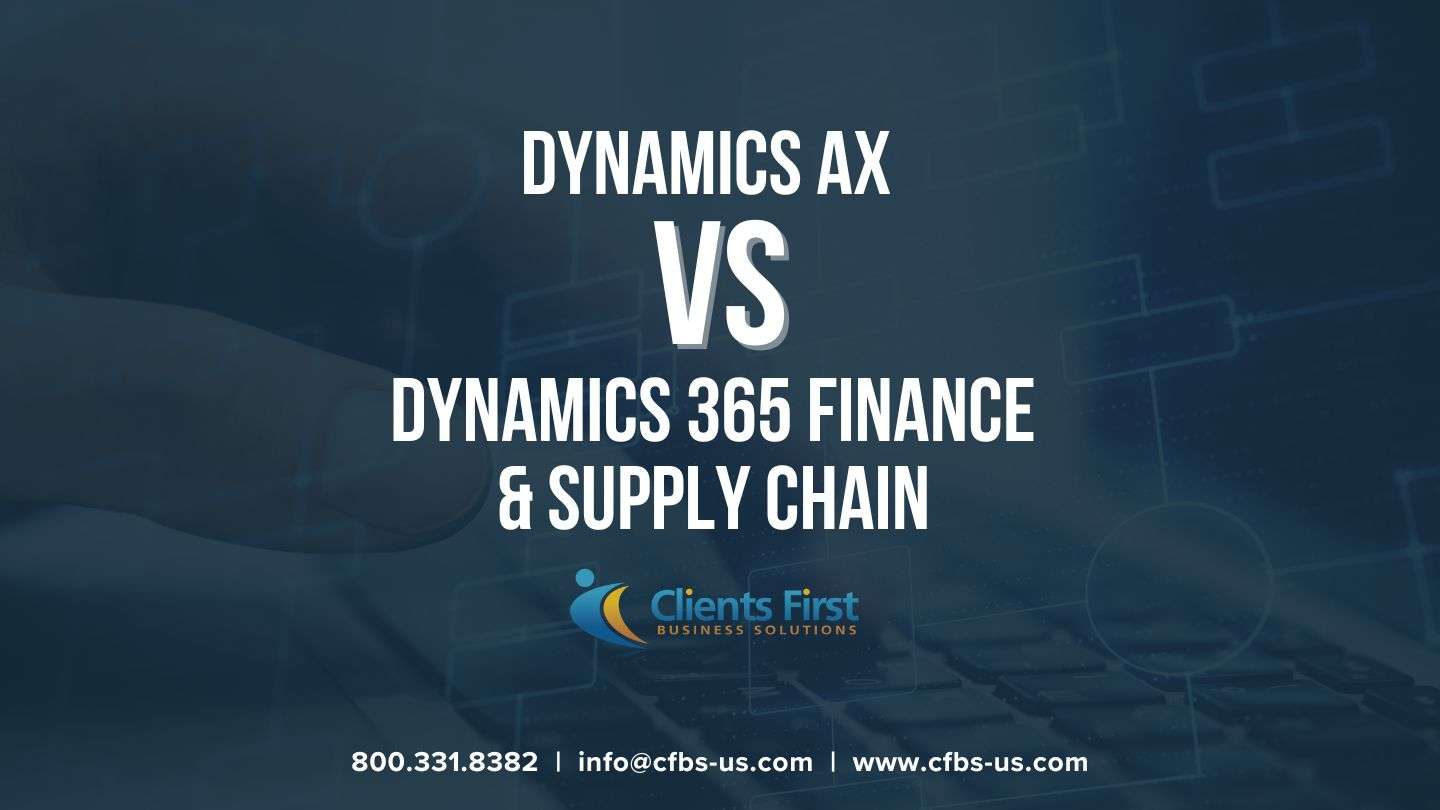Microsoft Dynamics AX, Dynamics SL, Dynamics GP and Dynamics NAV are leading enterprise solutions tailored for different industries. Many organizations depend on one or more of the four product lines in their daily operations.
When organizations need a new ERP system, the costs of installing or upgrading is something that must be carefully considered. However, did you know that if you already use one of the MS Dynamics products you qualify for full investment credit if you upgrade to a different Dynamics system? The credit is offered as part of Microsoft Dynamics enhancement plan and is referred to as the Product Line Transition.
Companies upgrading ERP from Dynamics SL or Dynamics GP to Dynamics AX or Dynamics NAV can taking advantage of this promotion from Microsoft and save on their new installations. The promotion applies for various transitions, including:
- Product Line Transition: Move from Dynamics SL or Dynamics GP to Dynamics NAV or Dynamics AX and get full investment credit for the cost of the original ERP purchase.
- Edition Transition: Changing your Dynamics AX (or other Dynamics ERP product) edition. For example, upgrading Dynamics AX R2 to Dynamics AX R3.
- License Model Transition: Changing from the Module Based Licensing model to the Business Ready Licensing model, within Dynamics AX (or other MS Dynamics ERP product).
There are a number of reasons why it may be necessary to transition to Dynamics NAV or Dynamics AX. One reason is functionality. While all Dynamics ERP products are solid financial systems, their capabilities are tailored for particular industries. For example, upgrades on Dynamics SL have in the recent years focused on project accounting features, which are best suited for companies in the service industry. If your core business is manufacturing or distribution, Dynamics AX will be a better system to use.
Dynamics AX may not only be a better fit for your organization in terms of functionality, but you can also save on cost by taking advantage of product transition credit. When you switch to Dynamics NAV or Dynamics AX from either Dynamics SL or Dynamics GP, you will receive a full investment credit for the value of your new system to use toward the license cost of the software you are transitioning from.
Benefits of Upgrading to Dynamics AX or Dynamics NAV
To ensure a successful transition, it's important to worki with a Microsoft Certified partner that has experience with Dynamics AX or Dynamics NAV installation. The partner should also be able to help replace your CRM system to take advantage of Dynamics AX and NAV integration to Dynamics CRM.
Some benefits of upgrading to Dynamics AX include:
a) Increase growth without adding staff
Dynamics AX helps to improve efficiency and output in the organization without increasing costs. As a result, organizations can realize an increase in the volume of transactions and the bottom line.
b) More efficient processes
The order entry process in Dynamics AX is extremely efficient. You can document the time it takes to process orders and drill down on areas where wastage can be eliminated. By having accurate information, you can tell a customer exactly what’s available in store and when it can be shipped out.
c) Flexible for your organization
After Dynamics AX has been installed, you will not have to modify your workflow and procedures to fit the software. The software is made flexible to fit your organization’s present and changing needs. The ERP is also user friendly and does not have a steep learning curve.
d) Integration with Dynamics CRM
You can provide the sales team with the information they need by using Dynamics CRM integrated with Dynamics AX. For instance, the team can view customer information, including pricing directly in Dynamics AX.
e) Better reporting through Excel
Dynamics AX integrates with various Microsoft products, including Excel. The ERP implementation partner can configure AX to generate data directly into Excel in the format that the management wants. This will not only reduce time that employees would have spent on creating reports, but also save you money.
Working with a Microsoft Certified Partner when upgradig from Dynamics SL or GP to Dynamics AX or NAV is crucial to the long term success of your organization.