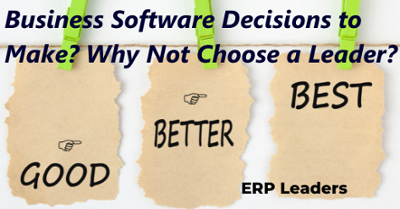Nucleus Research confirmed that Dynamics 365 Enterprise was a leader in ease of use and continued to improve functionality in the recent ERP Value Matrix.
Take a look at this short video that shows how to add a custom field in Dynamics 365 Enterprise.
Creating custom fields video
Let us help
Clients First has 7 locations across the U.S.A. Two of these locations focus on Dynamics AX or now as it is named Dynamics Enterprise for Finance and Operations. We have been working with this product since its inception in 1998. We focus on Manufacturing , Distribution, Projects, and Maintenance, Repair and Overhaul (MRO). We are a Gold ERP Partner and a Certified Cloud Service Provider (CSP).
- Repetitive manufacturing for discrete and process (food and pharmaceutical)
- Make to order/engineer job shops, project manufacturing,
- Heavy equipment manufacturing, repair and maintenance, projects and services
- EDI, 3PL distribution and transportation
- We have customers in other industries too, so please reach out to us to find out more
Email: Minneapolis/St. Paul, Minnesota, or call at 877.428.7205.
Email: Dallas/Fort Worth, Texas, or call at 800.331.8382.
 Adding Custom Fields in Dynamics 365 Enterprise">
Adding Custom Fields in Dynamics 365 Enterprise">