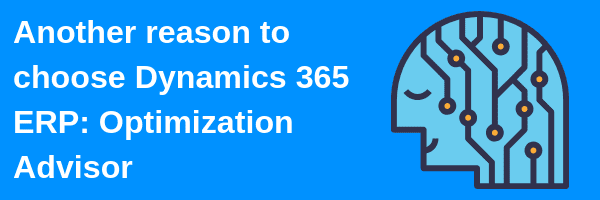The Optimization Advisor provides visibility and intelligence in your business operations to improve efficiency. This functionality, which is available to business users, uses telemetry to analyze your business processes, find optimization opportunities, use application data to quantify the opportunities, and then recommend solutions. Once the recommended solutions are implemented, the Optimization Advisor even tracks and reports the impact it has to operations. And while the Optimization Advisor comes with a number of Optimization Advisor rules right out of the box, it also allows organizations to implement custom rules unique to their operations.
From the Microsoft Dynamics 365 for Finance and Operations System Administration Documentation:
The Optimization advisor workspace is a tool that lets power users, business analysts, functional consultants, and IT support functions identify issues in module configuration and business data. Optimization advisor suggests best practices for module configuration and identifies business data that is obsolete or incorrect.
Optimization advisor periodically runs a set of best practice rules. A default set of rules is released together with Microsoft Dynamics 365 for Finance and Operations version 8.0 (April 2018). However, users can also create rules that are specific to their customizations, solutions from independent software vendors (ISVs), and business data.
Enterprise Resource Planning (ERP) is a critical component in business operations. It is what collects and manages information throughout an enterprise, including but not limited to marketing, sales, planning, purchasing, manufacturing, project management, inventory control, warehousing, distribution, service, human resources, travel and expense management and of course, finance. One of the primary focuses of an ERP is to help organizations transform their operations by automating manual, labor-intensive processes and another is to ensure users have the information they need to do their jobs at their fingertips.
Bad setups or configurations of Dynamics 365 or any ERP system, can create havoc in your system performance, end user usage, and the quality of your data. All these issues impact your reporting and needless to say, your productivity.
Microsoft Dynamics 365 for Finance and Operations continues to be identified by Nucleus Research as a leader in Enterprise Resource Planning (ERP). Note, I have been working with ERP solutions for the last 30+ years and honestly, I don’t think there is much Microsoft Dynamics 365 for Finance and Operations can’t do as far as ERP goes. It was designed to support multi-companies, multi-countries, and multi-languages plus it offers functionality that supports manufacturing (discrete, process, lean and mixed mode), distribution, retail, service, projects and MRO (maintenance, repair and overhaul). Add in the Optimization Advisor and you have a win-win solution!
To learn more about Optimization Advisor, watch this video.
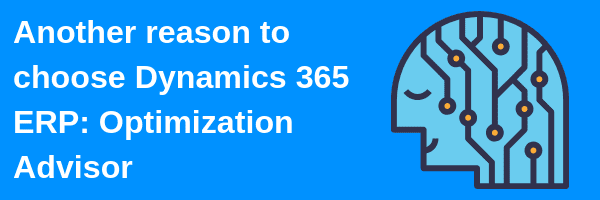 Best Practices with the Dynamics 365 Optimization Advisor">
Best Practices with the Dynamics 365 Optimization Advisor">