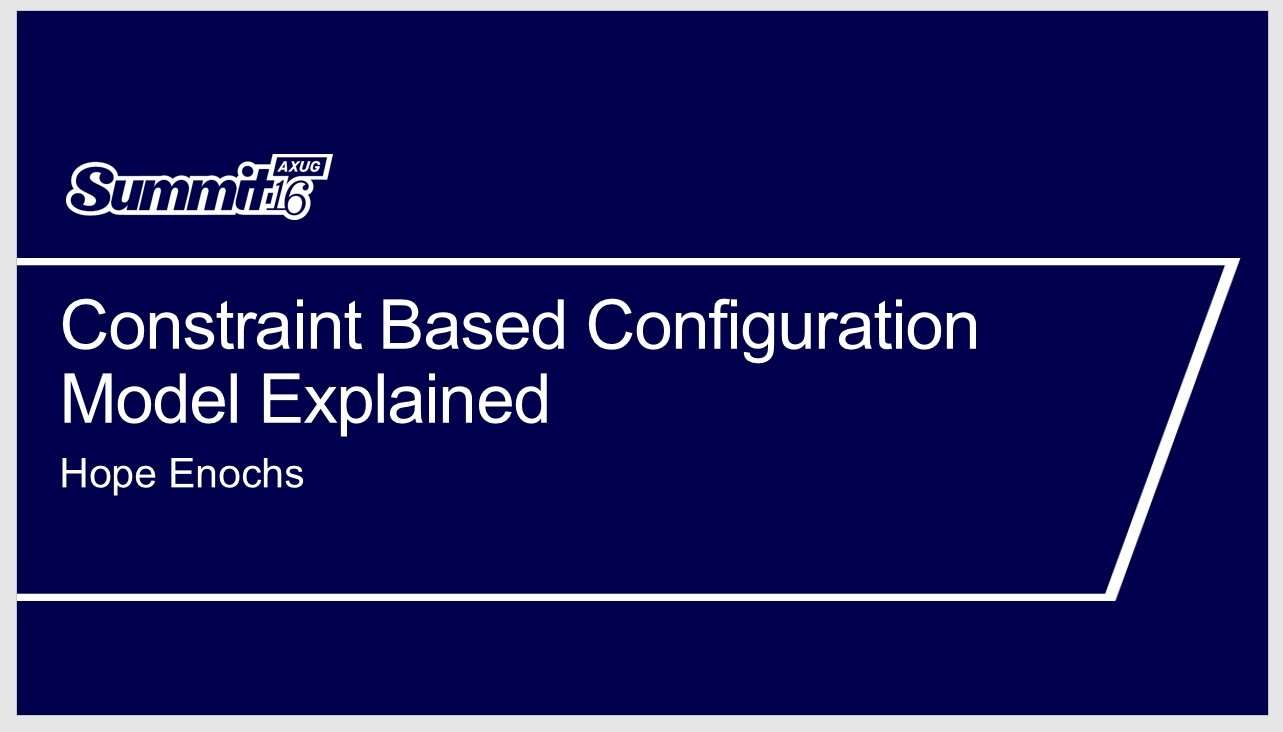Dynamics AX Feature Constraint Based Configuration Even Does Translations
Are you a company that struggles because it's difficult to decipher what is coming from a plant in China or another location? Dynamics AX can help with situations like this as Constraint Based Configuration translates text to eliminate language barriers.
To take advantage of today's global marketplace, translating product information into other languages is an important option to have. While the software will not be a conversation translator, AX can translate 42 different languages and dialects.
One of the areas in which Dynamics AX generates translation is in the product configuration feature. This software feature lets you provide translated text for product configuration models as many companies manufacture, sell, and support their products in multiple countries and regions throughout the world.
With the translation functionality included in the product configuration feature, you can create translated text for:
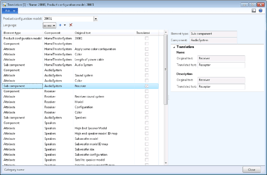
- Name and description of product configuration models
- Components
- Subcomponents
- Attributes
- Attribute groups
- Configuration templates
To display the translated text values for the product configuration model on the Configure line form, you must change the language setting for your user in Microsoft Dynamics® AX 2012 to the language that your translations are translated.
If you are using the Enterprise Portal, you must also change the language setting for your user.
For each element that is translated, the following fields display on the Translation form:
- Product configuration model: This is a filter field. Select the product configuration model that you want to create translated text for.
- Language: Language is a filter field. Select the language that you are creating translated text for. You can click the + button when you want to add translations for a new language.
- Element type: The type of element that is translated. Values for this field include the following:
- Product configuration model
- Component
- Subcomponent
- Attribute
- Attribute group
- Configuration template
Other reasons to use this tool and Dynamics AX include:
- Respond to the specialized needs of the customer.
- Reduce high costs tied to overproduction.
- Become more lean by reducing expenses tied to stocking and moving inventory.
- Lower records maintenance by reducing the number of products and BOMs managed.
- Developer license is not required to create and maintain product configuration models in Microsoft Dynamics AX 2012.
- Product configuration allows you to activate users in the Enterprise Portal with access restricted to only the tasks that they have to complete. This can also be used when employees in your organization are in many locations.
Global trade accounts for increased company revenue in every sector of the market and accounted for 28% of the United States GDP in 2015. Perhaps with Dynamics AX we can remove some of the barriers associated with global trade and bump that number into the thirtieth percentile.
Clients First operates both nationally and internationally. Our AX consultants headquartered in Dallas/Fort Worth, Texas are committed to making your work life easier through implementing ERP and better business processes. We would be glad to help you launch into more territories. Give us a call at 800.331.8382, or email us by clicking on the link above.
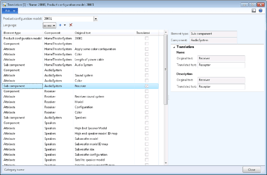 one More Reason to Love Dynamics AX Features: Product Configurator">
one More Reason to Love Dynamics AX Features: Product Configurator">