Pacejet continues to improve their shipping solution and the latest helps find incorrect billing which saves you money and saves time for invoice auditing: Freight Auditing. Just drag and drop invoices into the module, choose the map and click import, run then compare shipping charges you expected, then the carrier invoice charge. You can also set parameters to only view price deltas in such as rate discrepancies that are not in your favor. I had no idea that carriers can charge you for address changes. Pacejet's shipping solution has that issue covered with an Address Validation feature. 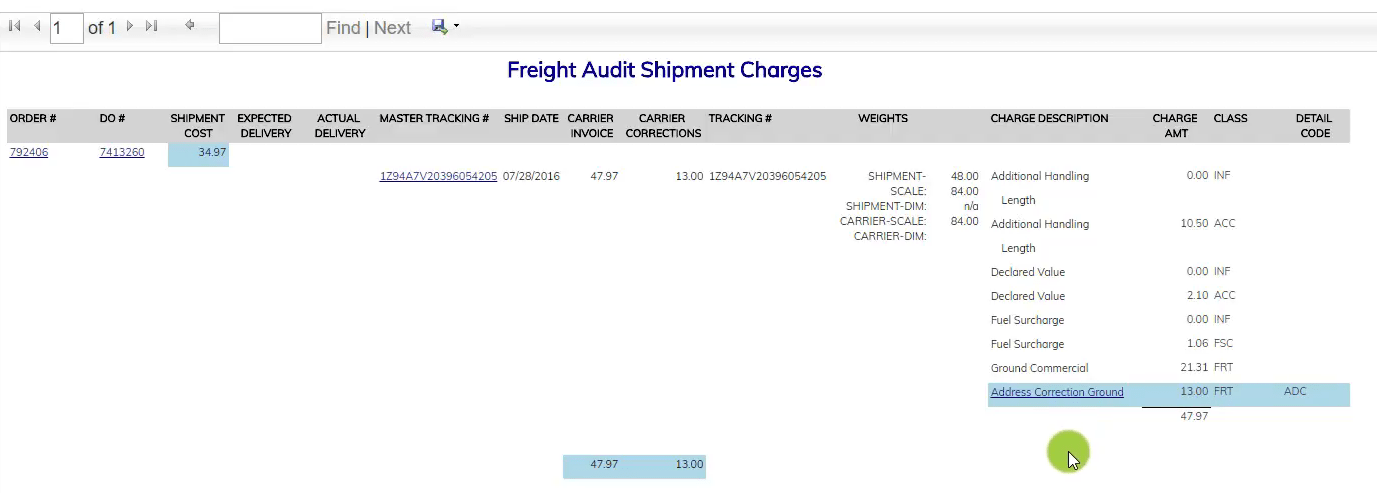
Freight Auditing Benefits:
- Verify the accuracy of carrier invoices that automatically compares thousands of invoice lines and shipping transactions
- Find and prevent costly fulfillment issues such as invalid addresses, inaccurate package dimensions, and more
- Track surcharges and refunds to confirm when extra costs are added by carriers and when refunds are applied
- Match costs across invoice periods to track adjustments and refunds over time for a complete picture of all adjusted shipping costs
Pacejet has announced they plan on releasing a series of innovations over the next few months so we will be hearing more about the tool and its benefits.
Pacejet Freight Audit Demonstration
The video is best viewed with 720 or 1080. Go to the gear icon or settings, in the right corner of the video and click on the quality link to make changes. It is very hard to see the text on the video with lower resolutions.
Clients First is the integration partner for Pacejet's shipping solution and Dynamics 365 for Finance and Operations and Dynamics AX 2012. Ask your Dynamics partner or Pacejet for more information.
Pacejet is integrated to Acumatica, Dynamics NAV, Dynamics 365 and Dynamics AX. Register below for our June 5th free webinar. 
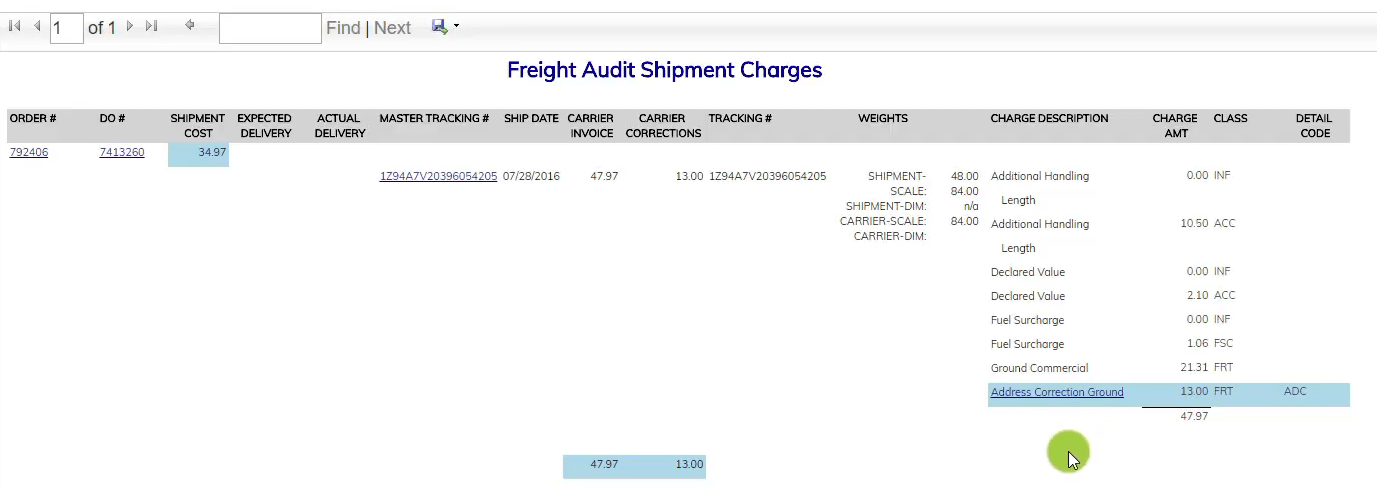 Freight Auditing for Pacejet">
Freight Auditing for Pacejet">