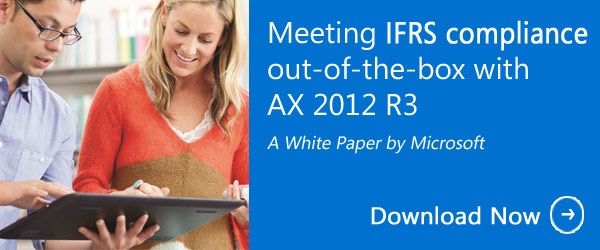Are you a controller, and your end of the month (EOM) close sometimes requires working 32 hours straight? Or, are you a CFO losing good employees because of brutal shifts like these, and lack of work-life balance? Some of the advantages of Dynamics AX include making your employees happier and reducing turnover by making end-of-the-month close processes more simplified and less time consuming. Dynamics AX can even be integrated into SAP if your parent company uses that for financials, giving your manufacturing division AX’s flexibility (Note: An updated Nucleus Research report out July, 2016, says that 6 out of 10 customers would not choose SAP again). Manufacturers have unique and complex business requirements that aren’t well met by all ERP vendors.
Dynamics AX customers have the ability to update the module access and the period status for more than one company at a time during the period-end close process.
When the period ended in previous versions of AX before 2012, you had to open each company, browse to the Ledger form, access the Ledger calendar, and then update the module and/or period status. Having to repeat this process was very time consuming, and there was no way to track or see what companies you had done already.
Dynamics AX Multi-Company Ledger Feature
Now, with the latest feature, the Ledger calendar form is available as its own menu item and is a multi-company form. It’s called "Ledger calendars" and is available under the Setup menu. Find the steps below to update the module access and time period status for several companies. This feature turns your financial team from dreading EOM to becoming exemplary opportunity makers.

Steps to Close The Month More Easily
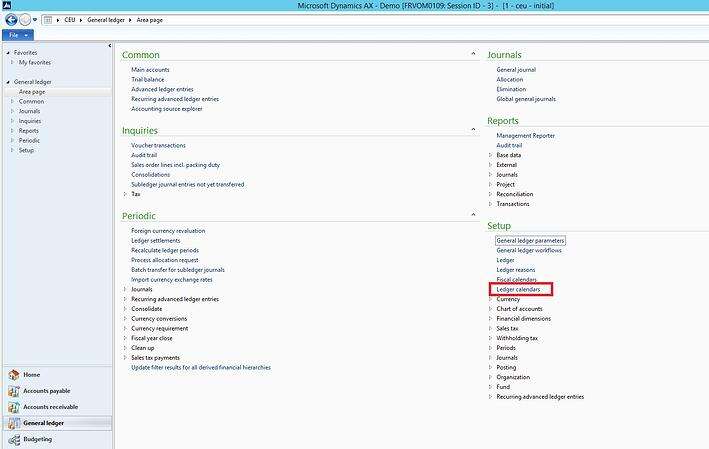
Open Ledger calendars:
- Pick the Calendar name and the year.
- Select the period needing change.
- Select all the companies at one time by choosing the check box next to Legal entities.
- Update module access.
- Pick the Application module and Access level.
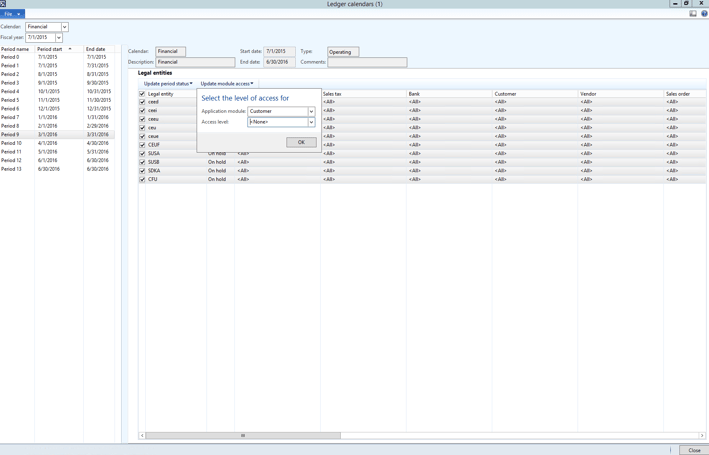
Perform the same steps for the Period status, or pick and choose which companies to update, as the picture illustrates.
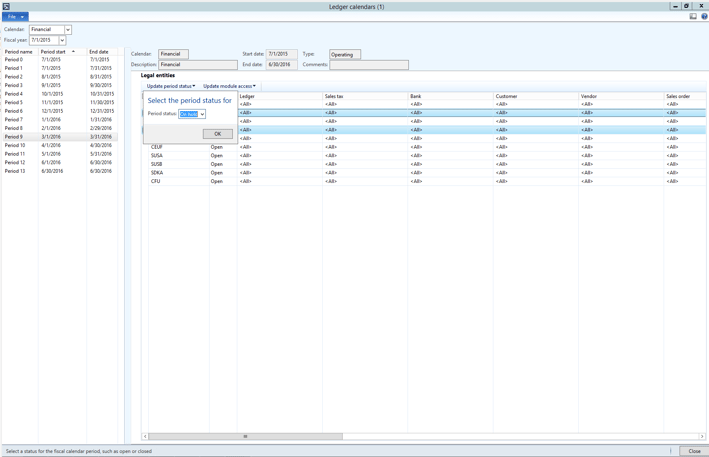
Finally, with the flexibility in ERP, edit one company if desired, and pick the Period status or Module access one at a time.
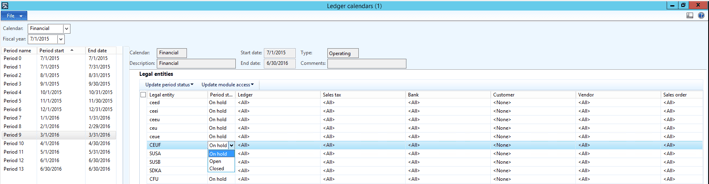
The Ledger Company form in Microsoft Dynamics AX saves time and makes the period close process faster and more efficient giving you and your controller a better work-life balance. As a CFO, know that you can trust Microsoft, the most selected ERP vendor.
Read next week's blog delineating how Microsoft Dynamics AX business logic shortens EOM processes.
Clients First specializes in transforming business' processes using ERP systems like Dynamics AX, NAV, and Acumatica. We are in the top 1% of (VAR) Value Added Resellers by implementing new technologies in innovative ways to make your work life easier. If you are interested in working with Clients First Texas or MN, please contact us at 800.331.8382, or email sales@clientsfirst-tx.com. For our MN office contact 877.428.7205, or email sales@clientsfirst-mn.com.
 How To Reduce End-Of-Month Close Time">
How To Reduce End-Of-Month Close Time">