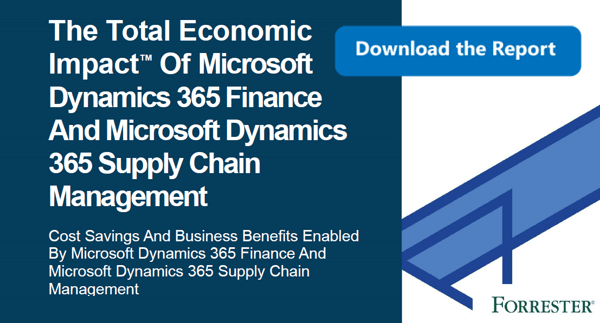Updated 10/29/21: Dynamics AX 2009, AX 2012, and AX 2012 R2 will have extended support until 04/12/22, and Dynamics AX 2012 R3 will have extended support until 01/10/2023. These date extensions give your company a better opportunity to upgrade to Dynamics 365 Enterprise for Operations when it is most convenient for your business.
Updated 05/03/2017: We have good news for Dynamics AX 2009 and AX 2012 users: Microsoft has decided to extend support for these products. Though it was earlier announced that the support for AX 2009 would end in 2015, Microsoft has recently postponed the end of mainstream support and extended support programs until 4/10/2018 and 10/12/2021, respectively. Additionally, Microsoft has announced that Dynamics AX 2012 R3 mainstream support has been extended to 10/12/2021 and extended support does not end until 01/10/2023. Feel free to reach out to us to complete your 2009 to Dynamics 365 Enterprise for Operations upgrade plan.
Extended product lifecycle and supportAccording to the support lifecycle policy, Microsoft has an obligation to provide support availability guidelines for all of its products, including operating, storage, and backup solutions for the software. Unfortunately, most companies tend to overlook the importance of support timelines for the ERP solutions they use; however, knowing exactly when Microsoft will stop supporting a certain AX version is very important. The lifecycle date of software is like a best-used-by date on food. When the software product has passed the extended support date it's most likely to be like food past the use-by date: not good, safe, and needs to be replaced. Unlike the food substitution example, replacing a previous ERP version with a newer release requires a lot of planning and time. By extending the support for Dynamics AX 2009, Microsoft allows users to create a more coherent, strategic plan for upgrading to a Dynamics 365 for Operations and Finance (the latest release of Dynamics AX) version with minimal disruption. We are excited to report that Microsoft is allowing AX 2009 customers to upgrade to Dynamics 365, enabling you to skip the transition/upgrade to AX2012.
What’s in it for you?
Microsoft ERP products are typically supported for ten years from the release date. If users benefit from mainstream support during the first five years, when the developer continues to improve the product by developing and releasing updates, hotfixes, and utilities based on incident tickets, the same users will get extended support services for the next five years, when they can still submit incident tickets, but the developers will only release security-related updates. According to new support timelines, Microsoft will continue to enhance AX 2009 until April 4, 2018, and then only issue bug and vulnerability fixes until October 12, 2021, when the support will cease completely.
Understanding the reasons behind support extension
Considering that Microsoft is currently encouraging businesses to move to Dynamics 365 for Operations and Finance to benefit from anytime, anywhere, any device functionality, including improved security; the decision to extend support for AX 2009 may seem to contradict that effort. Dynamics 365 for Operations and Finance makes available a series of new features that many companies would find useful, streamlining the upgrade path and allowing businesses to migrate to newer AX versions with as little disruption as possible has become more important to Microsoft than convincing users to adopt a new system release. For years, Microsoft technicians have been trying to find the right balance between keeping business activities running and implementing new codes when upgrading to new AX versions.
Since the “perfect balance” is yet to be discovered, extended support for AX 2009 is beneficial not only to users but also to Microsoft, as it gives the developers more time to come up with a solution that will make a seamless, stress-free transition and go-live process.
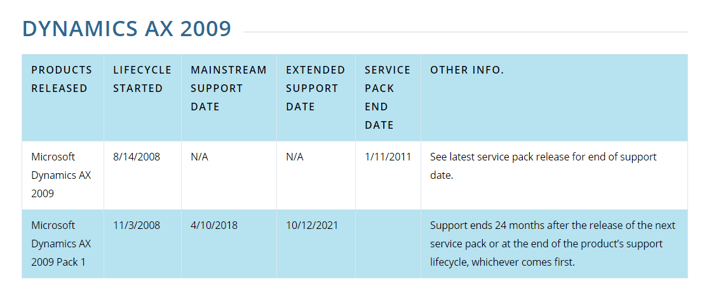
Dynamics AX 2009 Upgrade Path
The AX 2009 migration approach aims to get companies onto the new product without doing a full migration of historical data unless your business processes require historical data like an MRO for instance. The process requires analysis of what is relevant for the company and only migrating that data to Dynamics 365 for Operations and Finance. The steps include:
- Configuration and setup of ledger, customer groups and vendor groups
- Master data: customers, vendors, projects, and accounts
- Balances: ledgers, stock, and prices
- Open documents like pending invoices
- System configuration
- Anything that is represented as an entity (but ideally not the historical transactions). Dynamics 365 for Operations has been designed to support the input of legacy entity types
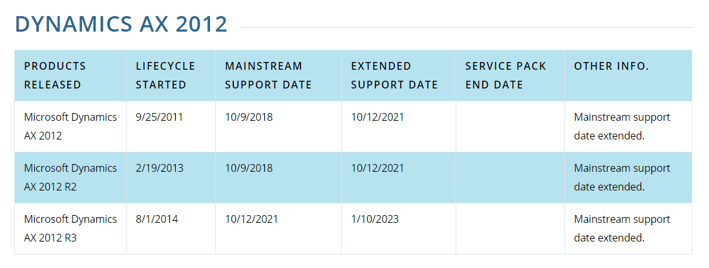
2012 Migration Options
Upgrades from AX 2012 will support both code and data; code migration will use an LCS-driven methodology to make the upgrade process automated and predictable, even giving time estimates where additional development work is required.
All entity types will be converted when moving from 2012 to Dynamics 365 for Operations and Finance, but there are Microsoft advised exceptions:
- Customizations to enterprise portal
- Custom client controls
- Use of AIF
- Form parts
- Cues
- SSAS elements that are not carried forward due to the AX team's embrace of Power BI
Microsoft plans to make additional investments in the data upgrade tools for moving from AX 2012 to Dynamics 365 for Operations and Finance (Microsoft plans to introduce an LCS-driven methodology for 2009 migrations soon).
ERP system upgrades are a fact of life; they can be postponed but never avoided. Whether you see it as a daunting task or can’t wait to embrace it, an ERP upgrade requires two secret “ingredients” to be successful: careful planning and informed decision making. If you’re thinking about upgrading to Dynamics 365 for Operations (AX's latest release), please contact us at Clients First. Our experts are here, ready to help you plan everything in detail and overcome any obstacles to reach your upgrade goals. If you are still unsure if you want to upgrade, Clients First can also support your older version of AX.
Clients First has been leveraging the power of technology since the pre-cloud days when Dynamics 365 was called Axapta in 1999. Clients First and Dynamics 365 can give your business more insight into the costs of production through the use of ERP either in the cloud or on-premise. Reach out to us at Clients First to get a demonstration of the software.
Email: Dallas/Fort Worth, Texas, or call at 800.331.8382.
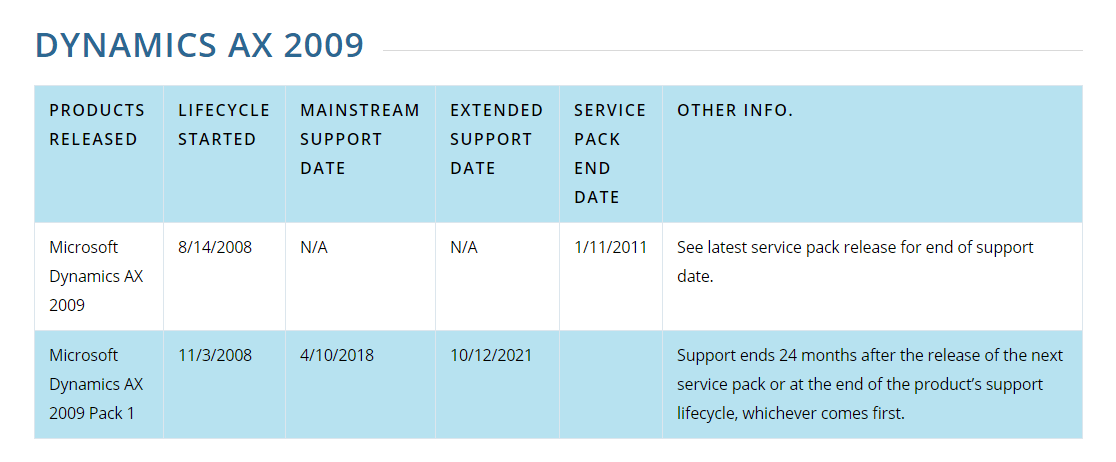 Microsoft Extends Support for Dynamics AX 2009">
Microsoft Extends Support for Dynamics AX 2009">