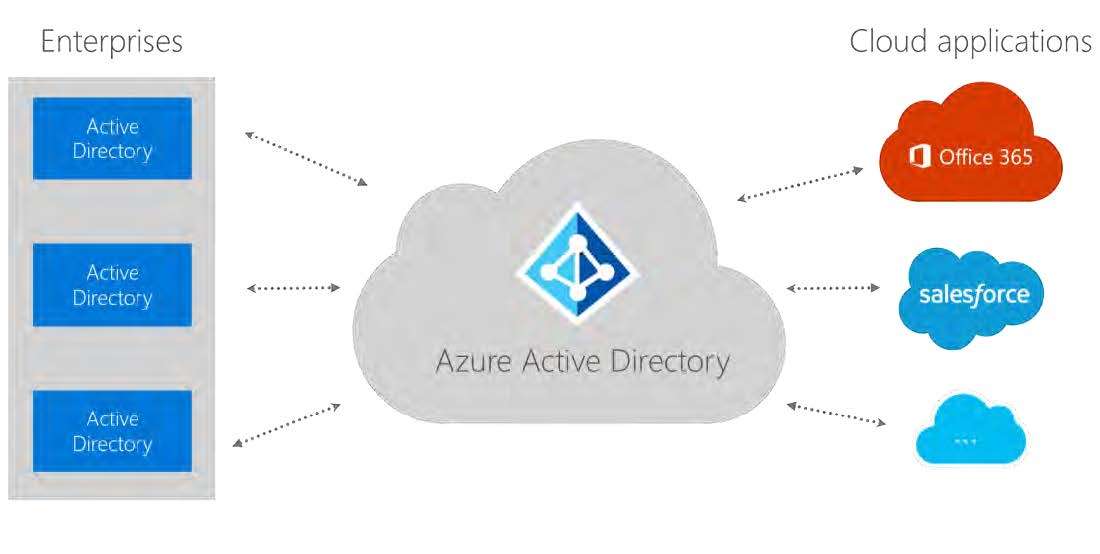Dynamics 365 guards your data by employing Microsoft Enterprise Mobility + Security, protecting your company, your employees, and your data.
To help companies avoid the problems of phishing and other corporate crimes, Dynamics 365 includes Microsoft Enterprise Mobility + Security (EMS), protecting you even if you're using single sign on log-in. As if phishing, worms, and viruses didn’t cause enough problems for any CIO or CFO, in manufacturing, protecting your digital assets is more complicated, as there are so many different digital records from engineering to customer service, and as such the data is more voluminous. To make matters worse, now, manufacturers and job shops must protect themselves from ransomware. The stories have been blasted all over the headlines during the last few months; The Week Magazine's January 13th edition distilled the news reporting that 300+ executives admitted to being affected by ransomware. And of those 300+ executives, 70% said their companies relinquished between 20 and 40 thousand dollars to unlock their data to avoid losing 100's of thousands of dollars in business information. However, there is help in the constant battle of protecting your data in the cloud. Security is made easier in the cloud with Dynamics 365 that includes EMS. To show how this is facilitated we have broken down the most common acronyms and the components included.
How Microsoft Makes Protecting Your Data Easier with Dynamics 365
Microsoft Enterprise Mobility + Security (EMS) is kin to manufacturing's varied facets that work in conjunction to produce greatness. To assist in understanding the complex security system in Azure Active Directory (AAD), which is the platform for EMS, we will explain its many acronyms. The security documentation is quite detailed, but it can be like reading alphabet soup in that it doesn't make much sense without explanation.
ATA- Advanced Threat Analytics helps you identify suspicious activities before they cause damage. To do this, it builds a map of what applications your users commonly access. It also keeps track of the devices they typically use, the times that access occurs, and more.
CAS- Cloud App Security is a comprehensive service that provides deeper visibility, comprehensive controls, and improved protection for your cloud applications.
MAM - Mobile Application Management provides security for the types of software products installed on smartphones, tablets and mobile devices.
MDM - Mobile Device Management refers to the control of one or more mobile devices through various types of access control and monitoring technologies. This term is commonly related to enterprise use of mobile devices, where it is important for businesses to both allow for effective mobile device use, and protect sensitive data from unauthorized access.
MFA - Multi-Factor Authentication requires your users to provide both a password and something else, such as a code sent to their mobile phone, to sign on.
SSO - Single Sign On is an authentication process that allows a user to access multiple applications with one set of login credentials.
4 Main Ingredients of EMS
Dynamics 365 employs Azure Active Directory (AAD) to provide authentication for user access, helping to protect from unauthorized access. It simplifies the management of users and groups, and enables you or your IT department to assign and revoke privileges easily.
AAD currently provides SSO to more than 2,000 cloud applications, including Office 365, Salesforce.com, Box, and ServiceNow. This service does more than just single sign-on; it also offers:
- Risk-based conditional access helps eliminate the risk of unauthorized access. Conditional access offers an intelligent assessment of granting or blocking access, or enforcing MFA based on factors such as group membership, application sensitivity, device state, location, and sign-in risk.
- Built-in multi-factor authentication (MFA) adds an additional security layer for protected authentication.
- Privileged identity management provides additional control over user identities that require privileged access, including the ability to discover, restrict, and monitor them, and provide just-in-time administrative access for eligible users.
- Secure remote access enables secure access to on-premises applications published with Azure AD without using a virtual private network (VPN). Azure Active Directory Premium features multi-factor authentication (MFA); access control based on device health, user location, and identity; and holistic security reports, audits, and alerts.
The result of these steps allows for SSO without additional IT pain. Your users’ identities still come from your own directory service, but by using the cloud, you’ve given them easy access to both local and SaaS applications.
Microsoft Enterprise Mobility + Security gives power to your people to be productive on the devices they love while protecting your company’s digital assets. By moving to the cloud, EMS helps your organization be more productive, better managed, and more secure. And by integrating these services with each other and with their on-premises cousins, it provides a complete solution unlike anything else in the industry today. By deploying EMS, you can make life better for your employees, your business partners, and your customers.
Clients First can help your company become more mobile using ERP either in on-premise or in the cloud by deploying Dynamics AX or Dynamics 365. We're listed in the December 2016 Nucleus report as a leader in ERP.
Email: Minneapolis/St. Paul, Minnesota, or call at 877.428.7205.
Email: Dallas/Fort Worth, Texas, or call at 800.331.8382.
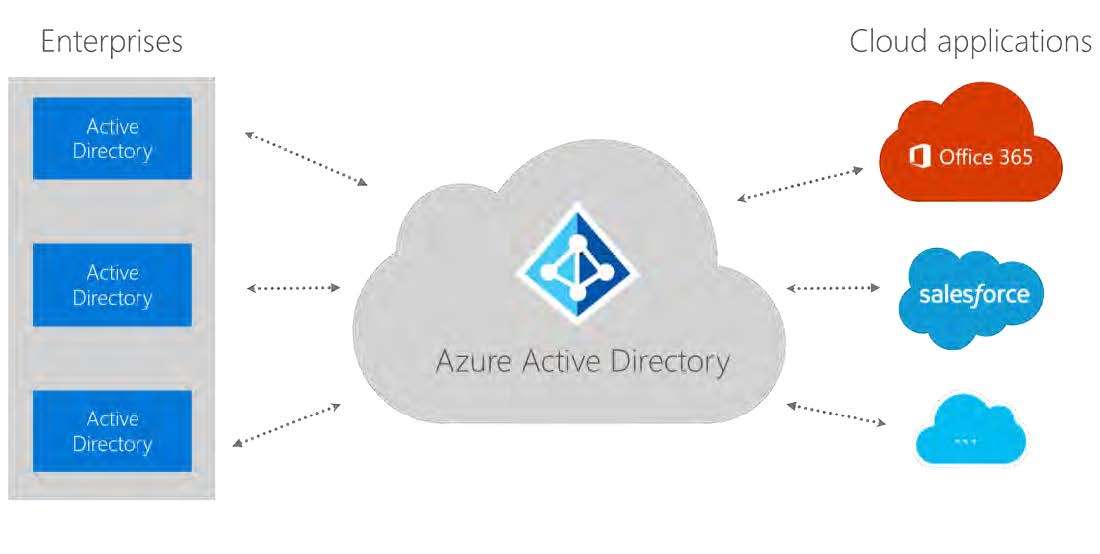 Cover Yourself in the Security of Dynamics 365">
Cover Yourself in the Security of Dynamics 365">