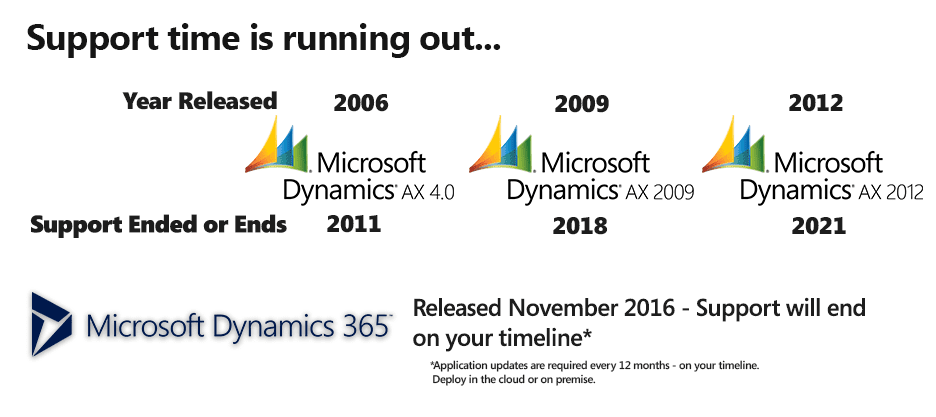Extended support is ending for Dynamics AX 2009 SP1 on 10/21/21. It’s time to seriously get a plan in place to move from your legacy Dynamics AX to a better experience with Dynamics 365 for Finance and Operations (D365FO). There are several areas to consider which will take time and planning to ensure your business gets the most from this migration. I hope this tip list makes planning your upgrade a little bit smoother.
Review Dynamics 365 for Finance and Operations
- Contact your partner and ask for a demonstration. Even though much of the core features are the same which should keep end users happy, there is so much new functionality in the software that this migration could really make a positive impact on your business. Some of the new features are mobile time and expense reporting, sales and marketing, etc. When you migrate, you get all the modules available with D365FO.
- Watch videos. We have about 20 short Dynamics videos on our website that you can review and share.
- There is very little in the way of brochures to share with your team. There is a lot of documentation for each module located on the Microsoft Docs site. Please keep in mind that this does not negate the need for an expert Dynamics 365 for Finance and Operations consultant.
- Mobile Apps is a huge new feature for Dynamics 365. Granted the software is written in HTML 5, but most people don’t want a full window on their iPhone or Android. Microsoft has created many mobile apps already available for download or you can create your own.
“By using mobile apps, you can reuse business logic and modeling from Microsoft Dynamics 365 for Finance and Operations. Mobile apps enable rich offline and mobile interactions, and provide an easy-to-use designer experience. Developers can create simplified forms in Microsoft Visual Studio and then design mobile apps that expose this functionality. The mobile platform makes it easy to change the forms and mobile app definitions to include customizations that are made to Finance and Operations.” Excerpt from the Mobile platform home page: https://docs.microsoft.com/en-us/dynamics365/unified-operations/dev-itpro/mobile-apps/platform/mobile-platform-home-page
Decide if you need your AX 2009 customizations.
- Reviewing customizations and comparing with Dynamics 365 could be time consuming. Here is an area that your Dynamics partner could be of help. With all the additional functionality available, I would recommend that you eliminate every customization right off the bat, with the exception of business-critical development.
- It may be best to setup a test system, then decide which customizations you need to bring over to the new release.
- Customizations are now called Extensions. With the bulk of the Dynamics AX customers moving to the cloud, Microsoft has changed the way customizations are handled. Now you can add fields without a developer, but all other enhancements are handled with extensions as of release 8.0.
Consider your historical data
- Most customers on AX 2009 have been processing data in it for 8 to 10 years. It’s time to purge and start over. Moving transactional data from the past 8 to 10 years is never a good idea, however having the data accessible for reporting can be beneficial. Since there is no transactional data migration for AX 2009 Clients First has a Data Archive took that we are excited to offer our customers.
- You will want to migrate your master files and GL monthly balances or just opening balances. Purging inactive customers and vendors will give your upgrade a clean look and feel that your end users will appreciate.
- Changes to your COA or master file naming can also occur during the migration. Ask your partner to setup a cross reference table to make sure your GL balances are mapped properly.
- Test, test, and test some more.
Review your licensing.
Licensing has changed from 2009 so talk to your partner about your current needs after you review the types of users available. You get all the modules available with the Unified Operations Plan (that’s the name of the plan that replaces AX functionality).
- Microsoft is offering AX 2009 and 2012 customers on an enhancement plan or on software assurance a 40% discount off of the SaaS licensing. This offer is good until Nov 1, 2019 but pricing will apply for the duration of your SaaS agreement term. Currently agreements are annual with an auto renew unless you specify otherwise. You need to take this offer by 11/1/19 so make your upgrade plans now.
- Why 40%? Microsoft is basically giving you the license – the other 60% is for the Microsoft Cloud. It is actually a very good deal when you look at everything you get including no sleepless nights wondering if your data is backed-up and secure.
- I would strongly recommend that you make the move to Office 365 too, if you have not already. The integration is seamless to D365FO and it’s just another tile on your Office login screen. Productivity at its best!
- User licenses need some thought put into them. You can’t add more users later and get the same 40% discount…that only applies if you add users at the time of your initial move to D365FO. Think this through.
- Full Operations Named User:
- This license includes full read, edit and approval access across the entire ERP solution
- Activity Named User License:
- Transactional workers Specialized / Limited in scope;
- Approve invoices
- Approve all Activity related transactions
- Create or edit the items related to the following capabilities: warehousing, receiving, shipping, production orders, purchase orders, sales orders, project activities, vendor maintenance, and all budgets
- Operate a shop floor device, or warehouse device
- Team Member Named User License
- Infrequent users or Light users. This license includes read access across any and all Dynamics 365 apps as well as the rights to:
- Record any type of time
- Record any type of expenses
- Approval of time, expense, invoices
- Manage personal information
- Manage direct employee activities in human resources
- Create requisitions
- Create or edit the items related to the following capabilities: quality control, service orders, and department level budgets.
- Device License
- This license provides multiple users with access through a device to operate a point of sale device, shop floor device, warehouse device or store manager device.
Be nice to your Dynamics Partner
On a side note, be nice to your Dynamics Partner. Our profits are not tied to your software subscriptions. Partners are really services companies and most are like Clients First and want their customers to get value from the software and our services. Good consultant’s are expensive whether they are certified or not. Some of the best consultants I have encountered over the years in this industry were not Microsoft certified in the software, but they sure knew what they were doing. Dynamics AX and 365FO are very specialized and you can’t just pick up and learn this software in a couple of weeks…or implement it yourself unless you have a Dynamics AX/D365FO consultant on staff. In addition, we basically pay Microsoft to sell their products or to have the rights to sell it by being a Gold ERP and CSP Partner (cloud service provider).
Contact us for more information or a quote on your Dynamics upgrade. Call 800.331.8382 or email info@cfbs-us.com.
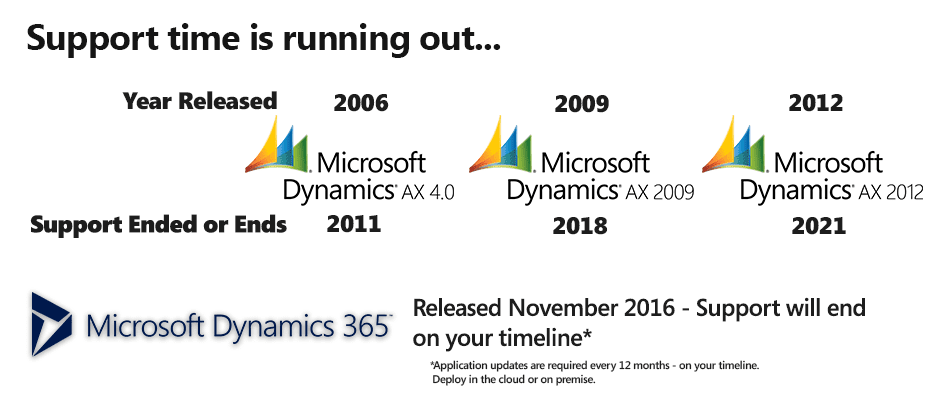 Tips for Upgrading from Dynamics AX 2009 to Dynamics 365">
Tips for Upgrading from Dynamics AX 2009 to Dynamics 365">