One of the most common questions we get from prospects is why should they rent Dynamics 365 in the Cloud/SaaS deployment versus purchasing and installing it on premise. This decision should be based on each individual business, however I will say that at this point more customers are moving to the cloud than they are installing the software on-site. Here are some reasons to utilize the SaaS version of Dynamics 365 Enterprise for Finance and Operations in the Microsoft Cloud.
The Value of The Microsoft Cloud
We all know there is a large investment not to mention the labor management of ERP servers and licensing. Disaster recovery plans, security, hardware failure, and more. Consider how much your company spends on your ERP infrastructure every year. Consider all of these costs and headaches going away?
Dynamics 365 Enterprise on the Microsoft Cloud is a worry free ERP platform that allows company resources, leaders and IT staff to focus on other business initiatives.
Microsoft maintains the Dynamics 365 for Finance and Operations service by deploying, actively monitoring, and servicing the your production tenants. This includes allocating the required system infrastructure to run the ERP and proactive communication you about the services health. If you already have Office 365 and add Dynamics 365, you will see a new tile for it on your home page. In addition you can monitor the system/services yourself with the Lifecycle Services Tool (LCS). I can't write about that tool here since this is such a fantastic tool. I wish Microsoft would update the brochure (the previous link). Think of it as a dashboard for your ERP that has numerous modules to help you implement and manage the ERP.
This is a high level list of what services are included with the Dynamics 365 subscription, you can download the details here if you would like more information, or contact us. .
- All SQL database licenses are included in the per license fee
- Storage and database capacity management is managed completely. Microsoft makes sure your installation is scaled to meet processing requirements. We initially import a estimated usage spreadsheet to have a baseline for your capacity. There are many variables that they analyze to ensure high performance and availability.
- Microsoft does not charge you on a resource usage basis, you are charged on a license used basis. Easy billing.
- Support is also available if needed through Microsoft Engineering or your Partner for your services. LCS is where you open support tickets with Microsoft. Clients First uses ConnectWise and we also provide a portal for our customers to use to manage their projects and service tickets in process.
- 99.5% SLA
Basically, this is a worry free service. All you have to do is worry about implementing the solution! This approach also means a quicker start-up since there is no hardware investment to deal with that ties up the start of any project in knots with all the decisions, discussions, installation, etc. involved.
Private Cloud Included
Dynamics 365 Enterprise is not on a shared environment with other businesses databases or installations. Many other ERP solutions either don't offer a private installation probably because it will cut into their profits since it requires more licensing, more hardware, and less time to manage.
Why does a Private Cloud Matter?
No automatic updates or upgrades which means less business disruption. Microsoft does have planned maintenance schedule and communication. Per Microsoft: Scheduled downtime means periods of downtime related to network, hardware, or service maintenance or upgrades. Microsoft will publish a notice or notify Customers at least five days prior to the commencement of such downtime. The default downtime window is scheduled on week- ends in time windows defined per region to minimize the impact to the Customers’ business.
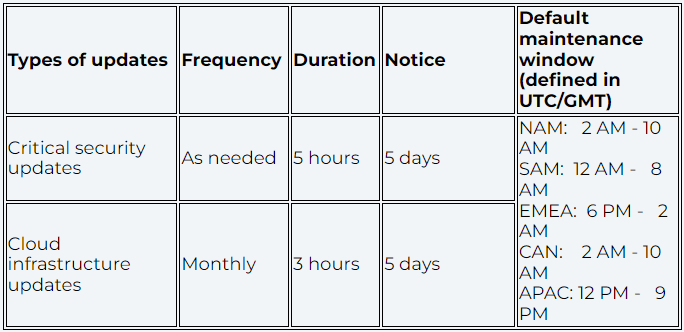
Planned maintenance includes the following:
- Hotfixes - Information will be published on LCS. It's up to you to decide when to install.
- Critical Security Updates - Microsoft will apply during their planned maintenance windows.
- Platform Rollups/Updates - information will be published on LCS. You have 12 months to apply the update.
- Critical Updates - Customer plans
- Major Releases - Customer plans
- Customizations - Customer plans
- See more in the Cloud Service Operations Documentation
Installing on-premise would require someone to monitor all the Microsoft Operating Systems and SQL, hotfixes, critical updates, etc., and install them on your servers. They also need to be sure that all the security software and firewalls are kept patched.
Dynamics 365 Enterprise Baseline Servers
Most of our prospects and customers use the Unified Operations Plan which is the replacement for Dynamics AX. No Dynamics CRM, Sales, Field Service, etc., because very similar modules are already in Dynamics Enterprise / AX.
Default Production Instance
Each Dynamics 365 for Unified Operations Plan subscription offers one production instance per tenant. The production instance comes with disaster recovery and high availability. As a reminder, there is a minimum of 20 Dynamics 365 for Unified Operations Plan User SLs and/or equivalent Device SL per tenant. It takes 2.5 Device SLs to equal 1 Dynamics 365 for Unified Operations Plan User SL. Also, the production instance is monitored 24 X 7 for service health. To ensure the environment is used for live operations, we will provision the production instance only after the implementation nears the ‘operate’ phase after completion of the required activities in the Microsoft Dynamics Lifecycle Services (LCS) methodology.
Default Non-Production Instance Capacity
The Dynamics 365 for Unified Operations Plan and Dynamics 365 for Retail Application will come with one Sandbox Tier 1 and one Sandbox Tier 2 environment per customer. Additional non-production instances can be purchased.
- Sandbox Tier 1: Developer Instance is provided for the life of the tenant. Additional Developer Instances can be purchased separately as an optional add-on. This is a non-production single box instance that customers can use to customize Dynamics 365 for Unified Operations Plan and unit test their changes. The Non-Production Developer Instance add-on license does not include any incremental default storage
- Sandbox Tier 2: Standard Acceptance Testing Instance is provided for the life of the tenant. Additional Standard Acceptance Testing Instances can be purchased separately as an optional add-on. This is a non-production multi-box instance that customers can use for User Acceptance Testing, integration testing, and training. The Non-Production Standard Acceptance Testing Instance includes 10 GB of default storage at no additional charge.
Default Database Storage
The tenant for the Dynamics 365 for Unified Operations Plan and Dynamics 365 for Retail Application subscriptions includes by default 10 GB database storage. Additional storage capacity is granted at no charge as an organization increases the number of full users and is accrued at the rate of 5GB for every 20 Dynamics 365 for Unified Operations Plan, Dynamics 365 Plan or Dynamics 365 for Retail users. The Customer Engagement Plan application storage and the Dynamics 365 for Unified Operations Plan storage are not shared between them.
If you need more sandboxes, etc. ask us about pricing those out for you.
On-Premise
Some companies have valid reasons for keeping their ERP on-site. Here are the most common objections that I hear.
- The Internet is non-existent or extremely bad.
Some customers do have terrible Internet. If it's just plain non-existent that's one thing, but if it's just bad there are some options to consider. Add a back-up ISP that perhaps is not as good as the primary ISP (less expensive) and is using a different bridge to your location. I am not super technical but I think Cable and Fiber would be considered two different modes of Internet access. So the Fiber is cut, then the Cable would pick up the slack until Fiber is repaired. Or, send people home to work since they can access Dynamics 365 on any Internet enabled device. Easier said than done in a manufacturing environment which is the bulk of our customer base.
- You don't trust the Cloud.
There is not much we can do about that issue. A few years ago I might have agreed with you on this point, however, technology has changed and they are doing the Cloud correctly now. It is probably safer than storing the data in your offices.
- You are in an industry that requires HIPPA/HITECH or other regulatory requirements
This is an area that I do not have much expertise or understanding since we don't work much in the healthcare industry. I do know that many of the compliance requirements are based on your business operations and that the software helps you meet compliance. You can find out more here in the very informative Compliance and Trust Center: https://www.microsoft.com/en-us/trustcenter/compliance/complianceofferings Microsoft even offers customers a Compliance Management Dashboard in Dynamics 365. Really good stuff.
I really can't think of any other reasons that an on-premise installation would be required. Some companies just prefer this and the good thing about Dynamics Enterprise is that you can BUY IT and install it on your own servers. In fact, we would be happy to sell it to you.
- Customizations
Yes, you can customize Dynamics 365 SaaS or on-premise. You can also have ISV products which can include PowerApps. I won't go into a lot of detail on this because I am going to write about it in a separate blog. This site can explain customizations further https://technet.microsoft.com/en-us/library/dn531158.aspx
How to Decide
It really boils down to your business needs and the ROI. Paying for software month after month can get expensive. You have to determine if the costs outweigh the potential for sleepless nights worrying about your data, dealing with the hardware, costs, etc.
Microsoft does update their subscription information from time to time so this information may change.
Let us help
Clients First has 7 locations across the U.S.A. Two of these locations focuses on Dynamics AX or now as it is named Dynamics Enterprise for Finance and Operations. We have been working with this product since its inception in 1998. We focus on Manufacturing or Supply Chain and Maintenance, Repair and Overhaul. We are also a Gold ERP Partner and a Certified Cloud Service Provider (CSP).
- Repetitive manufacturing for discrete and process (food and pharmaceutical)
- Make to order/engineer job shops, project manufacturing,
- Heavy equipment manufacturing, repair and maintenance, projects and services
- EDI, 3PL distribution and transportation
- We have customers in other industries too, so please reach out to us to find out more
Email: Minneapolis/St. Paul, Minnesota, or call at 877.428.7205.
Email: Dallas/Fort Worth, Texas , or call at 800.331.8382.
Sources:
Cloud Service Description for Microsoft Dynamics for Finance and Operations Version 6, November 2017
Licensing Guide for Microsoft Dynamics for Finance and Operation July 2017
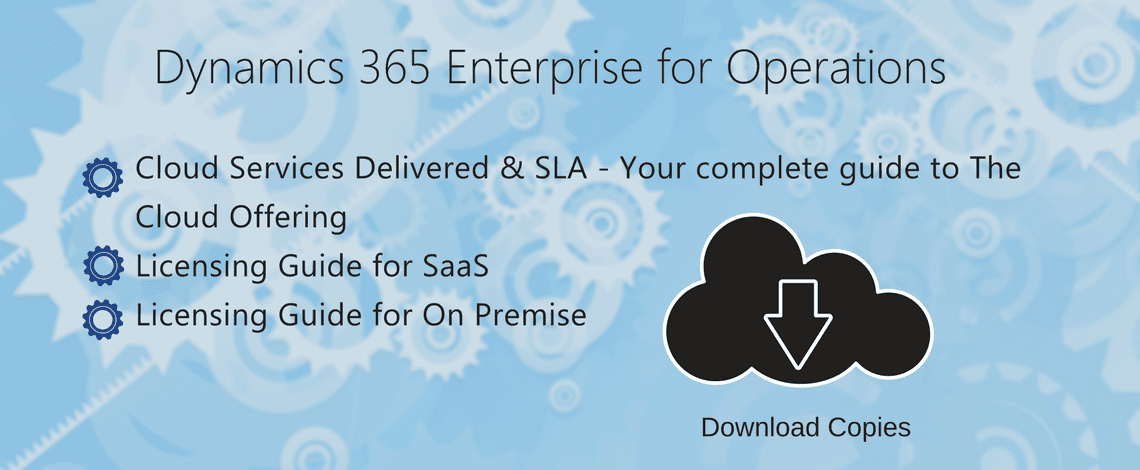 Dynamics 365 Enterprise Cloud vs. On Premise Deployment">
Dynamics 365 Enterprise Cloud vs. On Premise Deployment">