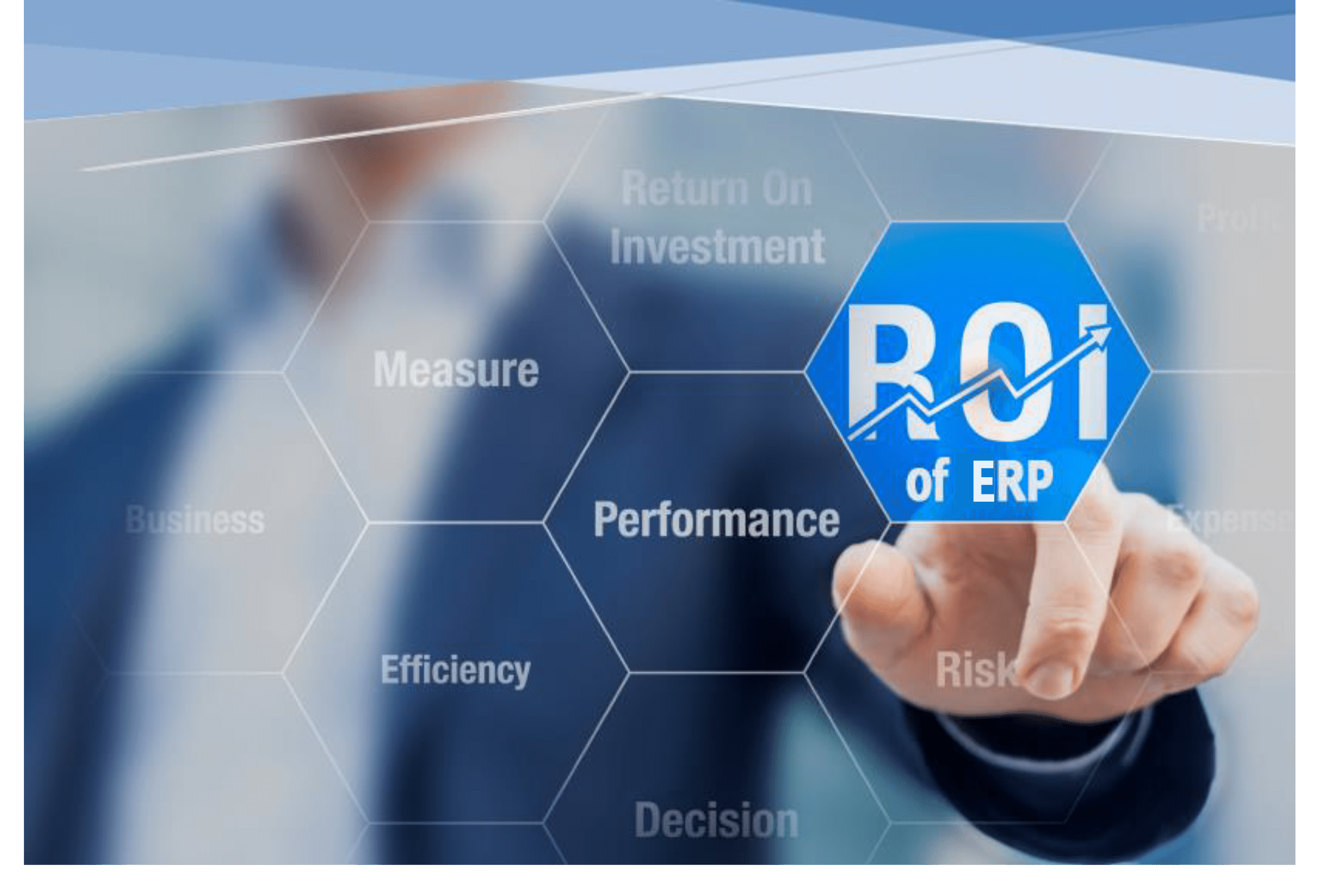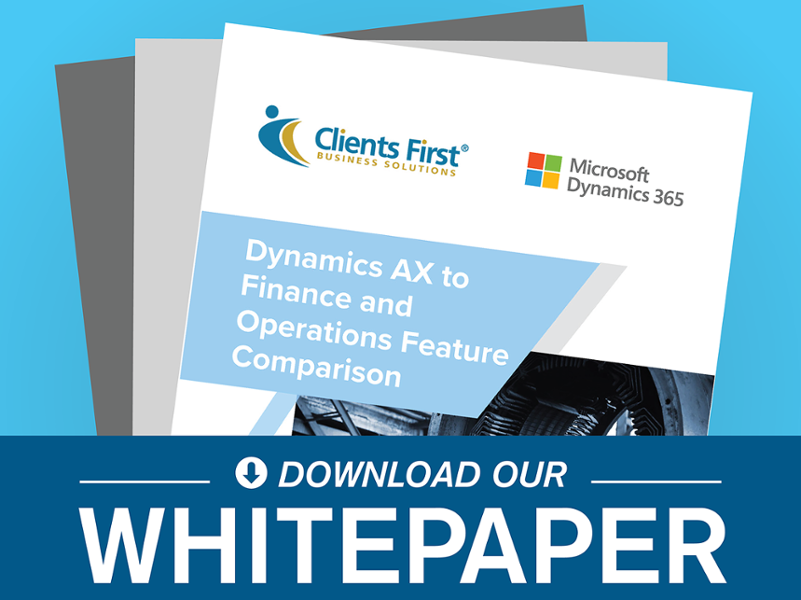Microsoft's Life-Cycle Services (LCS) helps assure ROI on your Dynamics AX software investment. The real benefit of LCS is the visibility it gives your team into the implementation process.
According to Microsoft, LCS is a Microsoft Azure-based collaboration portal that provides a unifying, collaborative environment along with a set of regularly updated services that help you manage the application lifecycle of your Microsoft Dynamics AX implementations.
Sounds good, right? But what does that really mean? What benefits does LCS bring to Dynamics AX customers?
This tool puts everything in one place to help enable predictable, repeatable, high quality ERP implementations and upgrades. Further, there is something for everyone – project managers, business analysts, developers, and IT administrators.
Partial List of Features
Business Process Modeler - Business Process Modeler lets you create, view, and modify standard process flows inside DAX (Dynamics AX). By using Business Process Modeler, you can achieve the following goals:
- Standardize process flows.
- Align Microsoft Dynamics AX processes with industry-standard processes, as described by the American Productivity & Quality Center (APQC).
- Identify the fit and gaps between user requirements and the default functionality that Microsoft Dynamics AX provides.
Usage profiler - Usage profiler is a data-gathering tool that helps you describe your projected or current usage of a Microsoft Dynamics AX implementation. The usage profile that is generated can be used for various purposes, such as hardware sizing and support.
Issue Search and Management - Issue search helps you find existing solutions and workarounds for known issues in Microsoft Dynamics AX. You can see which issues have been fixed, which issues remain open, and which issues have been resolved as “won’t fix.”
System Diagnostics - System diagnostics helps administrators monitor Microsoft DAX environments.
License sizing estimator - License sizing estimator helps you estimate the number of licenses that are required for DAX. It provides a shared workspace that lets you model default and customized roles, and then automatically calculate the required client access licenses (CALs).
Cloud-hosted environments - Cloud-hosted environments is a tool that you can use to deploy Microsoft DAX environments on Microsoft Azure. When you use Cloud-hosted environments, you must select the type of Microsoft Dynamics AX environment to deploy, such as a demo, developer/test, or production environment. Based on your selection, the Cloud-hosted environments tool provisions the appropriate number of virtual machines (VMs) in Azure. These VMs have Microsoft Dynamics AX components (and all their prerequisites) already installed on them.
Cloud-powered support - Cloud-powered support helps you manage support incidents. It lets you create a VM in Azure that has the same hotfixes installed as your local environment. You can reproduce and record an incident on the VM, and then submit the incident to our support team. Support follows up by investigating, and, if possible, testing a fix on the VM. It will then send the fix back to you for verification.
Configuration & Data Manager - Configuration and data manager lets you copy a configuration from one instance of Microsoft DAX to another. You can copy from and to Microsoft DAX environments that meet the following criteria:
- They are managed as part of an LCS project.
- They run the Data Import/Export Framework.
Customization Analysis - Customization analysis validates model files against best practices and provides a report of potential areas for improvement.
Upgrade Analysis - Upgrade analysis helps you plan your upgrade to the latest version of Microsoft Dynamics AX by analyzing code artifacts from Microsoft Dynamics AX 4.0, Microsoft Dynamics AX 2009, or AX 2012.
And most importantly, implementation projects are automatically created when a customer signs up for Dynamics AX.
At Clients First Business Solutions, we are a Microsoft Gold Partner with a team of tenured specialists with core competencies in the implementation and support of Microsoft Dynamics AX. In fact, we have over 200 years combined experience in Dynamics AX. Not bad for a lean team. To explore all the capabilities of Dynamics AX and find out how this business solution can help your manufacturing or MRO organization achieve its full potential, contact our sales team at 800.331.8382 or email sales@clientsfirst-tx.com. Our Clients First Texas offices offer Dynamics AX ERP to the medium to large manufacturer and MRO across the United States and in 11 countries and counting.
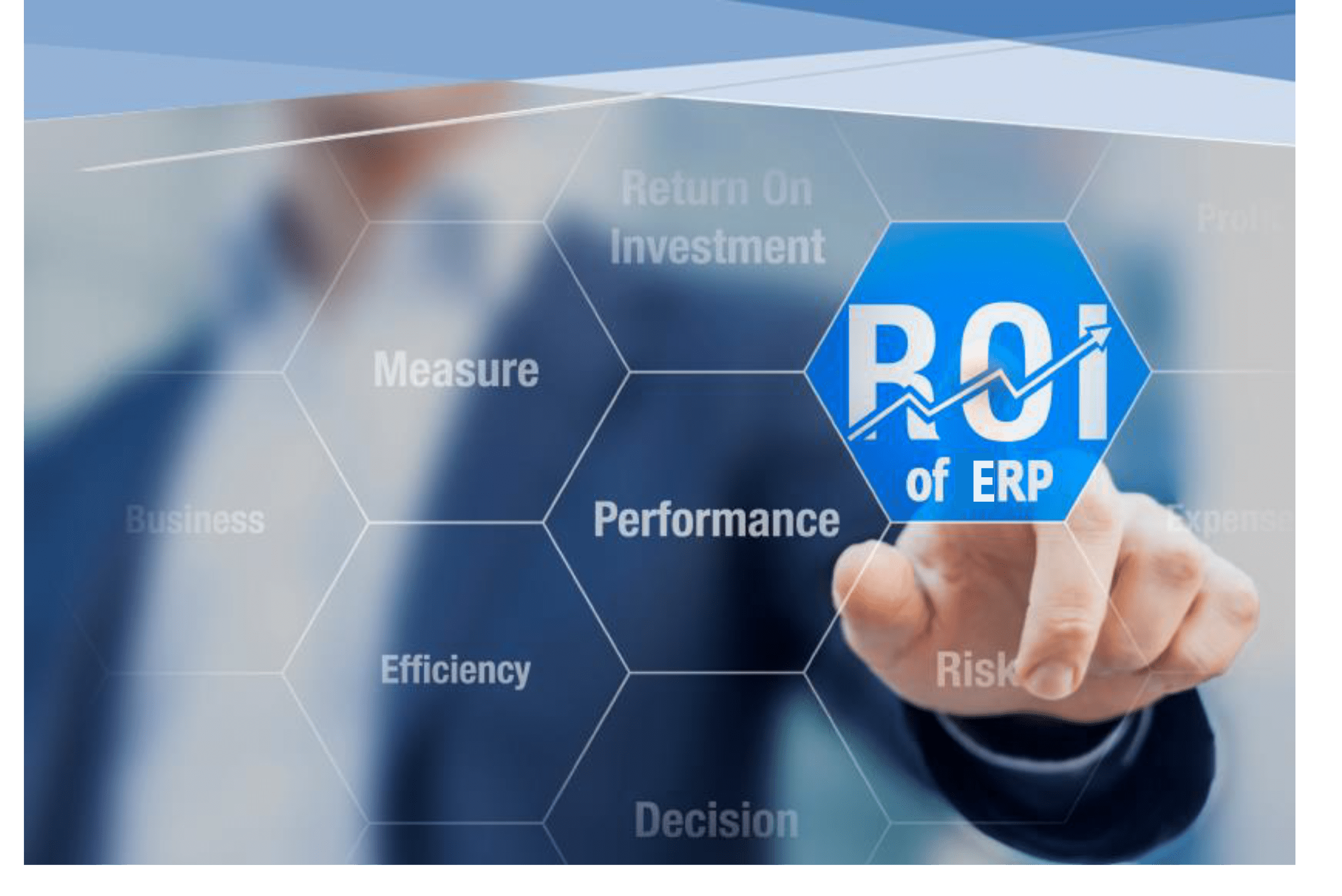 Microsoft's LCS Assures ROI of ERP Investment">
Microsoft's LCS Assures ROI of ERP Investment">