To run an efficient service industry business it takes more than just a bunch of spreadsheet files or a generic business solution to keep up with service tickets. Whether your team struggles with getting service requests assigned and properly scheduled or there’s a communication problem between employees or with management, Acumatica Field Service Edition has the solution. The Field Services Edition is ideal for professional services and maintenance, repair and overhaul (MRO) services. The suite makes it easy to receive, assign, and track the progress of all service jobs in real-time.
How does the Field Services Suite Work?
To give you an idea of how it works, let say there is a company called Awesome AC Services, Inc. that uses Acumatica as their Enterprise Resource Planning (ERP) solution. During the course of business, they receive a call where a service call needs to be made to a home. The CSR over scheduling is immediately notified and pulls up the service ticket and begins to question “Who would be best for the job?”. Fortunately, they don’t have to think very hard because they can just search the database of workers and find the best one for the job based on the criteria they input. The ticket is for a repair service on an AC unit, so they input “repairmen”, “AC” and the zip code for the service location and hits “Enter”. The scheduler can arrange the results by experience, location and see their availability.
The scheduler decides to use the top employee available in the area named Kevin. As soon as the job is assigned to him, Kevin receives the ticket via Acumatica on his smart phone with all the information for the job, including the materials needed to complete it. Kevin then checks to see if he has all the equipment and notices he is missing one item. He then searches the company inventory from his phone and sees that there is one left that he quickly puts on reserve while he goes to pick it up. After that he is ready to do the job, he goes back to the service ticket and connects to Google Maps to prepare his route and changes the status of the job to show that he is en route. He arrives at the location and changes the job status to in progress as he begins to work on the AC. Kevin updates the status again upon completion of the service and a report is automatically generated that even includes his GPS location at the time of completion.
What about Professional Services?
If your company is on the Professional Services side, Acumatica has an excellent CRM module that expands your company's capability to track all communications and logged activity with a free Microsoft Outlook add-in along with other advanced customer service features.
Their CRM also gives a clear path for communication to all employees in addition to customers. From marketing, sales quoting, to delivery and post-sales support, this CRM integrated ERP keeps your customer’s information up-to-date and accurate. The CRM also has integrated content management that gives access to documents based on the level of permissions given to each user.
Other key features for the Field Services Edition are:
- Streamline scheduling & dispatching
- Automatic maintenance scheduling
- Route planning
- Emergency Service calls
- Inventory/Equipment management
- Customer contract and Warranty management
- Priority scheduling for equipment and employees
Acumatica Field Services Edition enables your business to work smarter not harder. This powerful solution can automatically correct errors (such as its ability to alert workers if the right item isn’t scanned or is scanned too many times), saving your company unmeasurable amounts of time and money while also increasing customer satisfaction.
If you like to learn more information on Acumatica Field Services Edition, contact Clients First to talk to someone about your business problems and needs. If you’re not quite ready to make the call, learn more by registering for our webinar on March 9, 2017 at 2 pm CST. Call us at 800.331.8382 or email us at sales@clientsfirst-tx.com.

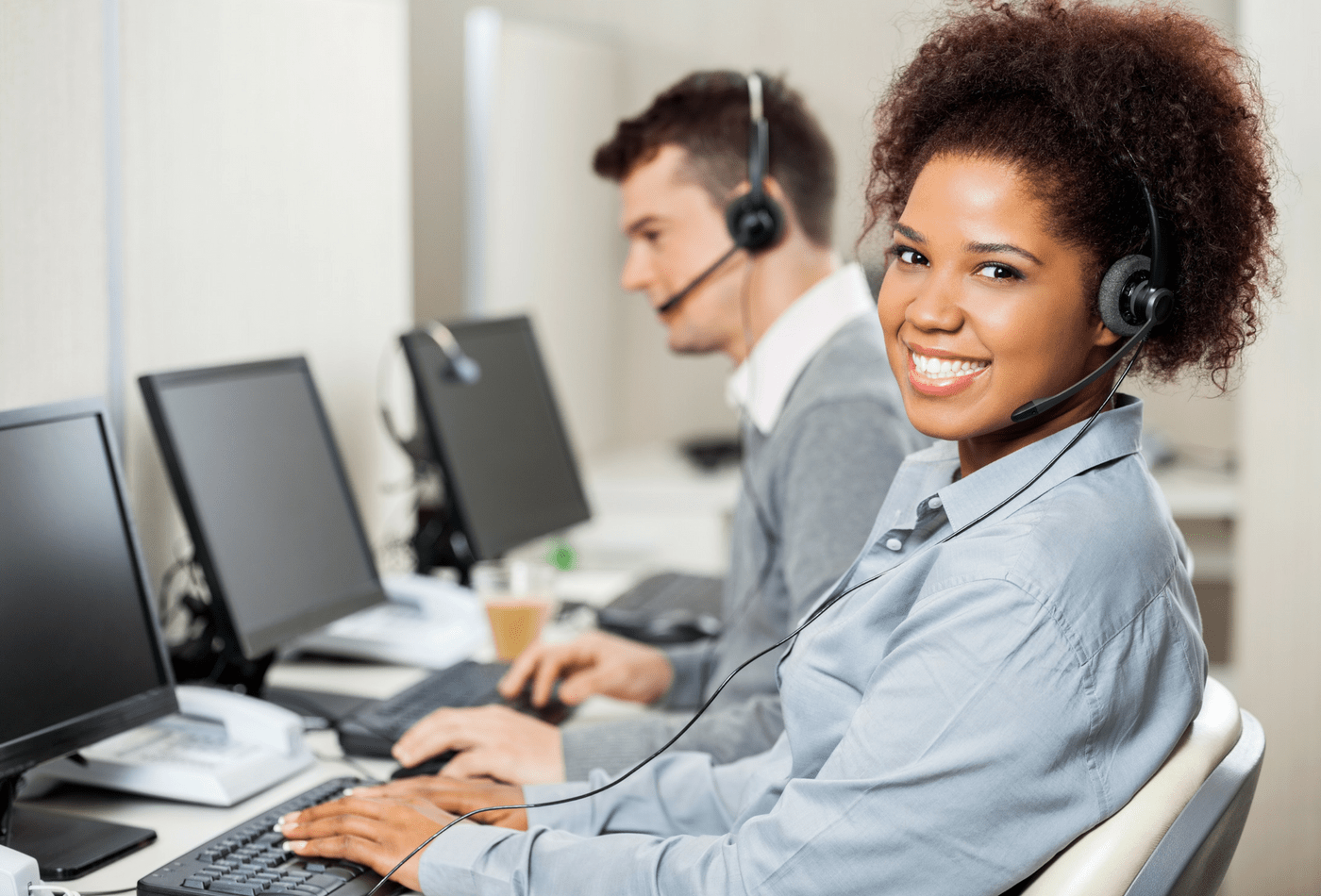 ERP for Mid-Sized Field Service Businesses">
ERP for Mid-Sized Field Service Businesses">