12.13.23
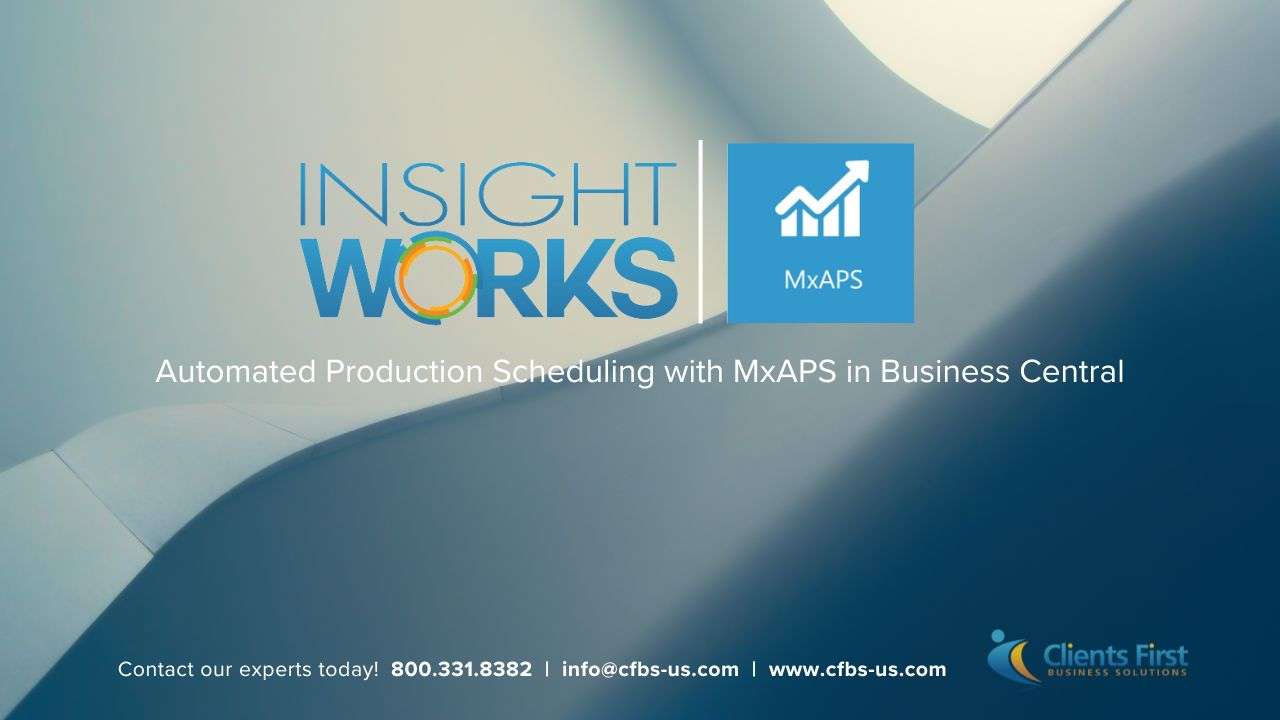 Automate Production Scheduling in Dynamics Business Central with MxAPS">
Automate Production Scheduling in Dynamics Business Central with MxAPS">
Insight Works' MxAPS (Advanced Planning and Scheduling) solution for Dynamics 365 Business Central is designed for manufacturers to automate production scheduling and more. It's a game-changer for businesses looking to streamline and optimize their production scheduling and shop floor processes. MxAPS is a favorite for Dynamics GP and Dynamics NAV customers who upgrade to Dynamics Business Central because it has the advanced features and a drag-and-drop user-friendly interface they expect. Whether you're a seasoned user or new to the Dynamics 365 Business Central world, this blog will walk you through using MxAPS to the fullest.
MxAPS provides various tools to optimize your production schedule from advanced scheduling algorithms to drag-and-drop visual scheduling. This intuitive tool provides a clear overview of your production schedule, allowing you to visualize and understand the flow of tasks. The drag-and-drop functionality within MxAPS makes it easy to adjust the schedule on the go, ensuring flexibility and adaptability. Visit the Insight Works website for more details on MxAPS HERE.
Work with Dynamics BC Partner - To help you harness the full potential of MxAPS, we recommend you involve your certified Microsoft Dynamics consultant for pricing, software selection and help with implementation.
Set-Up - Take the time to customize MxAPS to match your specific production requirements. This crucial step involves configuring parameters related to production orders, work centers, resources, lead times, and other relevant factors. By tailoring MxAPS to your unique needs, you can generate precise and efficient production schedules. Don't hesitate to seek assistance from your certified Microsoft Dynamics BC partner to ensure a seamless setup process.
Data Import and Synch - Data import and synchronization are vital to keeping your production schedule up-to-date. Importing relevant data from Dynamics 365 Business Central into MxAPS, such as production orders, inventory levels, and resource availability, will ensure you have the information necessary for optimal scheduling. Establishing data synchronization between the two systems is essential for seamless information flow.
Training and Support - To ensure that your team maximizes the benefits of MxAPS, it's essential to provide adequate training. Insight Works offers comprehensive training resources to help your team use MxAPS effectively. Additionally, their support team is always available to assist with any issues or questions that may arise along the way.
Updates - It's crucial to stay up-to-date with the latest updates and releases from Insight Works. Doing so allows you to take full advantage of new features, enhancements, and compatibility updates tailored to Dynamics 365 Business Central. Keeping your finger on the pulse of the latest developments ensures that your production scheduling processes remain at the forefront of innovation and aligned with the industry's best practices.
Remember to consult with your certified Microsoft Dynamics partner and refer to the official documentation and support resources provided by Insight Works for the most accurate and detailed guidance on using MxAPS with Dynamics 365 Business Central.
Industry expertise and experience – Clients First consultants have direct experience in the industries we support. The Clients First Texas office is known for its vertical expertise in manufacturing, job shops, maintenance, repair and overhaul (MRO) for aviation or heavy equipment organizations. We have customers in other industries, too, including make-to-order/engineering job shops, project manufacturing, field services, and wholesale distribution.
We’re a Microsoft Gold ERP Partner, a Certified Cloud Service Provider (CSP), and an Acumatica Gold Partner.
Please contact us for a free evaluation of your current supply chain operations. We’ll work with you on a plan to implement Dynamics 365 Business Central or Dynamics 365 Finance and Supply Chain to improve your bottom line.
Contact Us: Email: Dallas/Fort Worth, Texas, or call us at 800.331.8382. We're located in Dallas, Texas and service companies worldwide.
Our team brings unmatched efficiency and value for a smooth implementation and beyond. Find out how we can help your business gain a competitive advantage in the marketplace.
Free Consultation