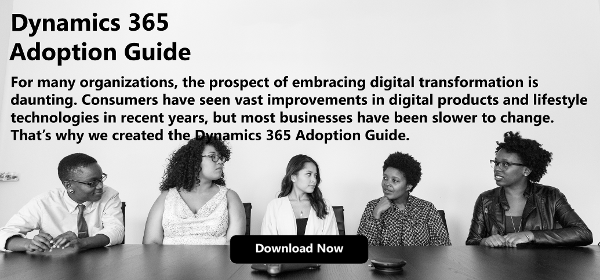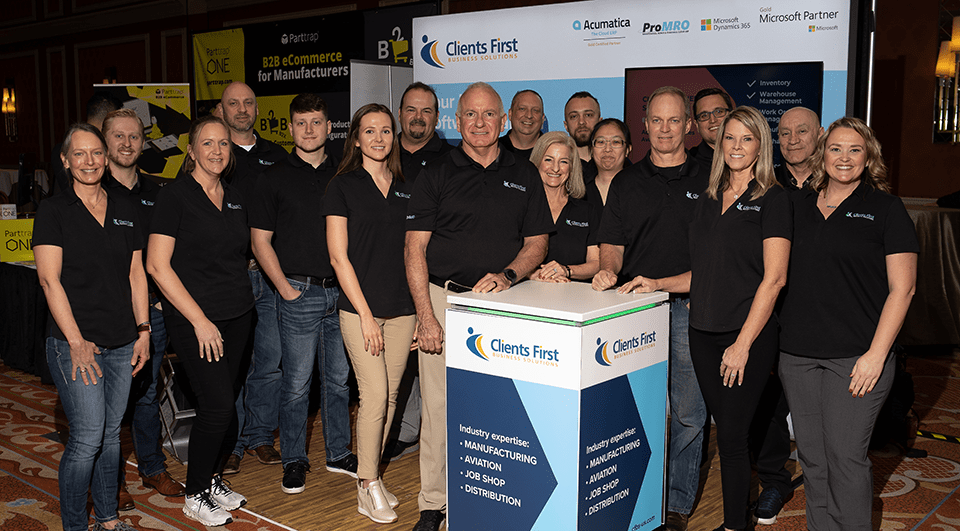Carrying out a major enterprise resource planning (ERP) upgrade can be a challenging task for any organization. There are many potentially overwhelming obstacles that can prevent the successful implementation and adoption of your new ERP.

Many ERP upgrade projects fail to meet expectations. Either the results do not deliver the expected benefits to the business, or worse, they may threaten the economic viability of the organization.
Below are four common mistakes most organizations make when implementing ERP upgrades, along with some tips on how to avoid them.
1. Ignoring “Low Value” Functions in a Technical Upgrade
ERPs undergo technical upgrades meant to tweak how applications are processed. The small technical upgrades usually come with little to no changes on user interfaces or workflows. The upgrades may be triggered by the need to make a third party application compatible with the ERP or address functional requirements. When these small technical upgrades are ignored, companies can miss opportunities to address rapidly changing business requirements and processes.
Organizations should look for ways to perform selected technical upgrades to improve their business processes and bottom line without incurring the costs or complexity of a full functional upgrade. Any upgrade performed should be beneficial to the organization.
Major functional and technical upgrades should not be planned at the same time. The risks of organizational resistance and implementation failure increase when major changes are imposed simultaneously on users.
2. Not Getting Help From Specialized Vendors
The challenges in your industry are not necessarily the same as that of another. Moreover, not all companies have the same priorities for their ERP. Before upgrading your ERP, re-evaluate the extent of customization you will require, your current skill set, and your technical needs. All these should help you determine how much outside help you’ll need from a consultant.
Instead of simply awarding the ERP upgrade project to the partner that implemented your last big project, contact two or three vendors and evaluate their capabilities. Ask the vendors to walk you through their methodologies of upgrading the specific ERP you are using.
Just because a firm has previous experience does not mean it will be right for you. Choose a consulting partner that has experience and customer references in your particular industry and the ERP you are using.
3. Delivering One-Size-Fits-All Training
Your employees use your current ERP in different ways. Make sure any training you impose will be in line with the various skill levels and experience your employees have with the ERP. Forcing advanced users to go through basic training will waste precious company time. On the other hand, throwing specialized information at basic users can discourage adoption and implementation of the upgrade.
When providing training, show seasoned users the changes that the ERP upgrade has and how it will impact them. Build an internal “center of excellence” where users can learn from online education provided by your ERP vendor. You can also have a “mentoring environment” where users can connect with experts inside and outside the organization for help with the ERP.
4. Failing to Ensure Robust Test Management
If you identify a problem with your ERP during production, your project will have failed. Fixing ERP problems during production can be expensive. Moreover, it can damage your credibility, revenue flow, and user productivity. Many organizations that fail to do comprehensive tests in their production environments usually learn too late that custom objects may not work property when deployed.
The best route is to provide a complete testing environment that mirrors your production environment. This environment should be separate from your development and QA severs. You should also have a feedback loop that will address any bugs identified in the upgrade and incorporate user concerns. The testing should be done completely and consistently--from the product requirements document (PRD) up to pre-deployment testing.
Hopefully when it is time for your company's ERP upgrade, you will be able to avoid these four common pitfalls and have a smooth transition.