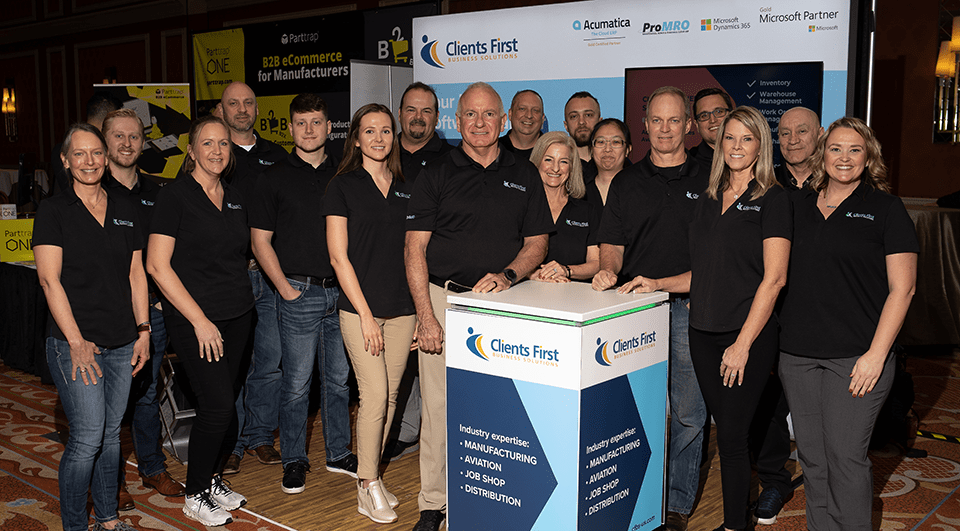Over time, ERP systems lose their crispness, and their capabilities start declining. Your competitors start getting a slight edge over your organization, and if you don’t upgrade, output can significantly reduce due to inefficiencies.
You will realize there is a decline in your ERP performance when output and revenues reduce and errors are encountered frequently. Below are five warning signs that you should upgrade your ERP in 2015:
-
Your ERP Does Not Fit Your Business Processes
If employees are struggling to adapt your business processes to fit the ERP, then you need to upgrade. When the ERP was installed, it was meant to make business processes more efficient; not the other way around. However, over the years, your business’s best practices will most likely evolve, rendering the ERP irrelevant for many processes.
When the ERP is not flexible to adapt to changing practices, employees will find a workaround. When some tasks are handled manually, efficiency is reduced and data inconsistencies are likely to occur. In such cases, you should think of upgrading your solution to a more modern one.
-
Your Business Costs Have Increased
As your business grows, some processes may become irrelevant. On the same note, new departments may be created and old ones pruned or merged with others. Such changes are expected in any dynamic business and may make the initial total cost of ownership of your existing ERP irrelevant. Upgrading your existing legacy solution may become necessary to address such changes.
Modern ERP licenses are highly competitive and flexible. For example, most new ERP solutions are based on cloud technology and served on a SaaS model. The SaaS model enables organizations to “pay-for-consumption” for the extent of services they need.
As you choose an ERP software, you should not only watch your initial installation and recurring charges, but also consider how the system will perform compared to your existing solution.
-
The ERP Does not Support Cloud Computing
Your organization may not have already moved to the cloud, but it is only a matter of time before it does. When migrating to the cloud, ERP upgrading becomes essential. There are many advantages of cloud ERP. For example, cloud ERP eliminates much of the infrastructure maintenance, security issues, and upgrades of the software from your organization. The vendor is responsible for handling the technical side of the infrastructure.
Cloud ERP solutions allow many concurrent users to access the system at one time and from anywhere they are connected to the Internet. This saves the organization from investing in additional hardware for more users such as legacy solutions require.
-
Staffing and Vendor Reliance
When your current system was installed, it is likely that many IT staffers understood how to use it optimally for different processes in your organization. However, over the years, customization and IT staff turnover may have left you with only a few users that truly understand how to configure and use the system. What will happen if these staff members are hired by your competition and you lose them?
If your organization is at a point where only a handful of employees understand the ERP and are therefore irreplaceable, it’s time for an upgrade.
-
People Start Working Outside the ERP System
When your business processes and activities change, and the ERP can no longer support them, employees start creating their own ways of working. For example, consider a situation where your organization adds a product line or process that cannot be accommodated by the legacy solution. In this scenario, users will resort to using private databases or traditional spreadsheets. This creates a process management island inside your organization that is not supported by the ERP system. The result is having multiple silos of information that cannot be integrated into the system. Problems such as data inconsistencies are common with organizations that have multiple information silos.
If any of the above red flags are evident when you evaluate your current ERP system, it may be time for an upgrade.