Cloud-based ERP or Web-based ERP: which one should you choose? Now, that’s a question difficult to answer. For many people, "Cloud-based" and "Web-based" apps are separated by a very thin line. This stems not only from the similarities that exist between the two software architecture models, but also from the confusion created by both developers and vendors, who have turned "the cloud" into a generic term used to advertise the software products that are different from traditional on-premise systems.
Web-Based versus Cloud-Based
Although similarities between Web-based and cloud ERP solutions do exist, noteworthy particulars set them far apart from each other.
To begin with, Web-based apps are exclusively delivered to end-users via Web browsers. Any software product, including certain combinations of server-side (PHP and ASP) and client-side (Adobe, JavaScript, and HTML) scripts, can be enabled to work over browsers. Compared to on-premise systems, which require software solutions to be installed on all the computers used across an organization, Web-based ERPs offer unparalleled benefits by facilitating remote access from different locations and devices without having to install a software product.
Undeniably, Web-based software gives you great flexibility. However, using cloud-based systems is even better. Why? Because cloud ERP solutions propose an advanced architecture model that can be used to access servers over Web browsers, without being necessarily dependent on such browsers to work. For instance, organizations can opt for "private clouds" to set up their own datacenters, which makes possible local and/or remote access to their networks. Since cloud-based frameworks can support both over-the-Web and offline apps, they’re considered superior to the apps available exclusively via Web browsers.

What’s Best for You?
If you’re looking for exceptional flexibility, the best possible alternative is a cloud ERP solution embedded with Web-based functionality. Perfectly balancing the benefits delivered by cloud computing with those included in Web-based apps, Acumatica has been especially developed to help you manage different business areas, including manufacturing, warehouse, distribution, finance, customer service, human resource, e-commerce, and so on. To address specific needs, this software provides four different modules, as follows:
- Financial Management: Making available a wide range of financial tools, such as Cash Management, Accounts Receivable and Payable, Tax Management, Fixed Assets Management, and Currency Management, Acumatica can help you streamline your business activity by better addressing various challenges relating to cash flow, budgeting, payroll, tax, and even unexpected expenses. For better financial management, Acumatica also includes apps that facilitate 30-day cash flow forecasts based on transaction statistics and data collection sheets, which provide information in a comprehensive, yet succinct form to save you time.
- Distribution Management: The Distribution Management module not only includes special functions you can use to manage inventory, procurement, and sales, but also interconnects with the Financial Management module to make relevant recommendations based on real-time data. Getting up-to-date information on shipping costs, for instance, can help you choose the most appropriate carrier and shipping route, which will have a dramatic impact on your bottom line over the long run.
- Project Accounting: By accessing the project accounting features made available by this cloud ERP solution, such as Expense Management, Advanced Billing, Budget Tracking, and Resource Management, you can easily handle complex project-related activities. These include analyzing project-specific characteristics and calculating revenue before accepting a project, drafting extensive financial reports, generating invoices and applying bills correctly, and keeping track of costs during project execution to meet budget restrictions. Additionally, Time and Expense Tracking will help ensure on-time project delivery.
- Customer Management: Acumatica also includes a Customer Relationship Management (CRM) module for better customer management. Sales Automation, Integrated Marketing, and Service and Support Automation are the functions you can use to track leads, convert prospects into sales, and give customers access to valuable information.
After considering these points, there’s only one conclusion to be reached: Acumatica delivers an out-of-the-box, easy-to-use, and highly scalable cloud ERP system embedded with extraordinary functionality that simplifies IT infrastructure, while supporting current and future needs to ensure business continuity. Regardless of whether your business will grow or not, Acumatica is one of the most appropriate ERP solutions you can find for your organization on today’s market, and that’s because it brings you the best out of the cloud with none of the drawbacks.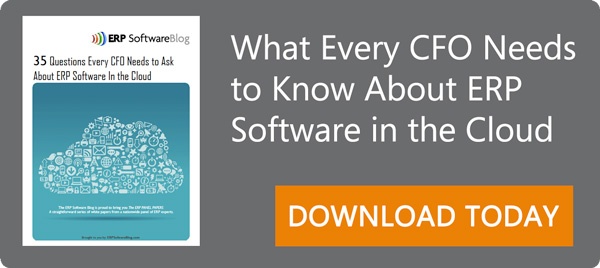
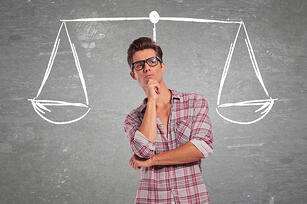 Cloud ERP vs. Web-Based ERP: Finding the Right ERP Solution">
Cloud ERP vs. Web-Based ERP: Finding the Right ERP Solution">